What Is System Board In Computer
Juapaving
May 09, 2025 · 6 min read
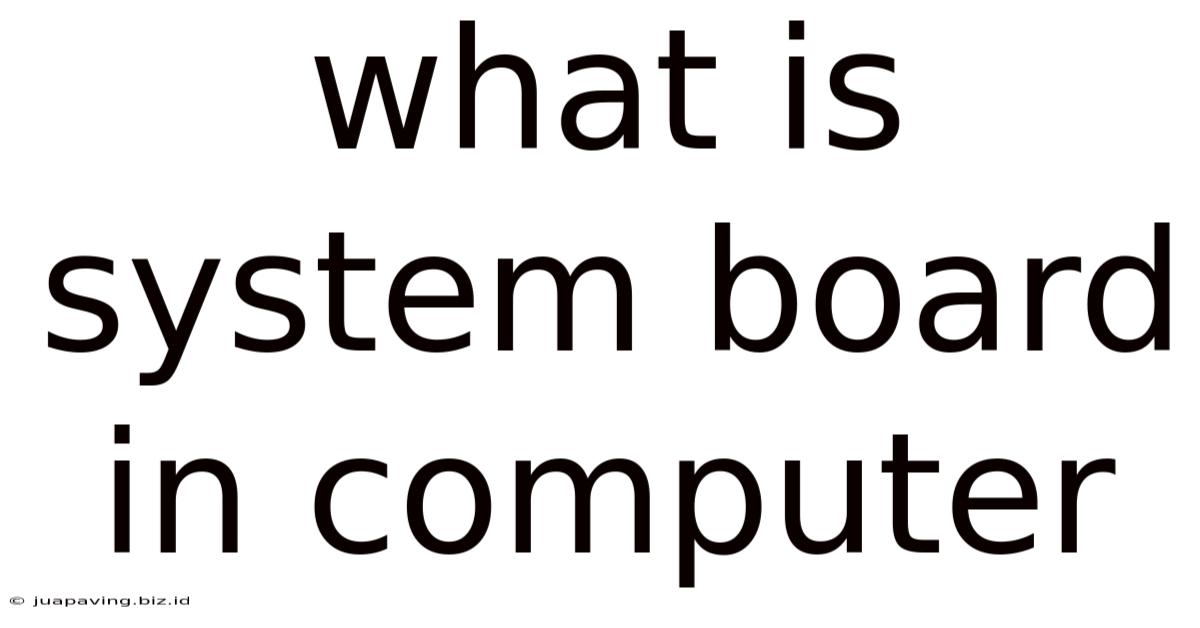
Table of Contents
What is a System Board in a Computer? A Deep Dive into the Motherboard
The system board, more commonly known as the motherboard, is the central nervous system of your computer. It's a complex printed circuit board (PCB) that houses and connects all the crucial components of your computer system, acting as the primary communication hub. Understanding its function is fundamental to understanding how your computer works. This comprehensive guide will explore the motherboard's intricacies, from its essential components to its role in overall system performance and troubleshooting.
The Heart of Your Computer: Understanding the Motherboard's Function
The motherboard's primary function is to provide a platform for all other computer components to connect and communicate. Think of it as a city's infrastructure – roads, power grids, and communication networks allow everything to function smoothly. Similarly, the motherboard facilitates the flow of data and power between the CPU, RAM, storage devices, and peripherals. Without it, your computer simply wouldn't work.
Key Roles of the Motherboard:
-
Connects Components: The motherboard provides slots and connectors for the CPU, RAM, graphics card, storage drives (HDDs, SSDs), expansion cards, and various peripherals. This connectivity is essential for data transfer and power distribution throughout the system.
-
Data Transfer: It facilitates high-speed data transfer between different components via various buses and interfaces like PCI Express (PCIe), SATA, and USB. This rapid data exchange is crucial for seamless operation and responsiveness.
-
Power Distribution: The motherboard manages the power supply to all connected components. It receives power from the power supply unit (PSU) and distributes it efficiently and safely across the system.
-
BIOS/UEFI: It houses the Basic Input/Output System (BIOS) or Unified Extensible Firmware Interface (UEFI), a firmware that initializes hardware and loads the operating system when you start your computer. This is the first piece of software your computer runs.
-
Chipsets: The motherboard incorporates chipsets that manage the communication between the CPU and other components. These act as intermediaries, ensuring effective data flow.
Anatomy of a Motherboard: Exploring its Key Components
The motherboard is a complex assembly of various components working in harmony. Let's delve into the essential elements:
1. Central Processing Unit (CPU) Socket:
The CPU socket is the most critical part of the motherboard. It's the physical interface where the central processing unit (CPU) connects. Different motherboards support different CPU sockets, meaning a CPU is only compatible with a motherboard that has the corresponding socket type. Choosing the right motherboard is paramount when building or upgrading a computer.
2. Random Access Memory (RAM) Slots:
RAM slots are where you install RAM modules. The number of slots and the type of RAM supported (DDR3, DDR4, DDR5) vary depending on the motherboard. More RAM slots and faster RAM types generally translate to improved system performance, especially for multitasking and demanding applications. Knowing your RAM compatibility is crucial for seamless operation.
3. Expansion Slots:
Expansion slots, typically PCI Express (PCIe) slots, allow you to install additional components like graphics cards, sound cards, network interface cards (NICs), and capture cards. The number and type of PCIe slots influence the system's expandability and capabilities. Choosing a motherboard with sufficient and appropriate expansion slots is vital for future upgrades and specialized functionality.
4. Storage Interfaces:
These interfaces connect storage devices such as hard disk drives (HDDs) and solid-state drives (SSDs). Common interfaces include SATA (Serial ATA) and NVMe (Non-Volatile Memory Express) for SSDs. Motherboards often offer multiple SATA and NVMe connections, allowing for the installation of several storage devices. The number and speed of these interfaces directly impact storage access speeds and system responsiveness.
5. Chipsets:
Chipsets are crucial integrated circuits on the motherboard that control communication between the CPU and other components. The Northbridge (now often integrated into the CPU) manages high-speed communication, while the Southbridge handles slower peripherals. Understanding the chipset's capabilities is essential for optimizing system performance and ensuring compatibility with various components.
6. BIOS/UEFI Chip:
This chip stores the BIOS or UEFI firmware, responsible for initializing the hardware and booting the operating system. This critical component manages the boot process and provides basic system settings. A faulty BIOS/UEFI can lead to boot failures, requiring updates or replacements.
7. I/O Panel:
This panel, located on the rear of the motherboard, provides external connections for peripherals such as USB ports, audio jacks, Ethernet ports, and display outputs (HDMI, DisplayPort, VGA). The number and type of I/O ports influence the system’s expandability and connectivity options.
Motherboard Form Factors: Size and Compatibility
Motherboards come in various sizes and form factors, which determine their physical dimensions and compatibility with computer cases. Common form factors include:
- ATX (Advanced Technology Extended): The most common form factor for desktop computers.
- Micro-ATX (µATX): A smaller version of ATX, suitable for smaller cases.
- Mini-ITX: The smallest form factor, ideal for compact systems.
- EATX (Extended ATX): A larger form factor than ATX, offering more expansion slots and features.
Choosing the right form factor depends on your case size and your expansion needs. Ensure the motherboard's form factor is compatible with your computer case before purchasing.
Choosing the Right Motherboard: Key Considerations
Selecting a suitable motherboard is crucial for building or upgrading a computer. Here are some vital factors to consider:
-
CPU Socket Compatibility: Ensure the motherboard supports the CPU you intend to use. Different CPUs require specific socket types.
-
RAM Type and Capacity: Check the motherboard's support for RAM type (DDR3, DDR4, DDR5) and the maximum RAM capacity.
-
Expansion Slots: Consider the number and type of PCIe slots needed for your graphics card and other expansion cards.
-
Storage Interfaces: Check for the number and type of SATA and NVMe interfaces to accommodate your storage devices.
-
Chipset: The chipset dictates the motherboard's overall performance and compatibility with various components.
-
Form Factor: Select a form factor compatible with your computer case.
-
Features: Consider features like integrated Wi-Fi, Bluetooth, and audio capabilities.
-
Price: Motherboards range in price based on their features and capabilities.
Troubleshooting Common Motherboard Issues
Even with careful selection and installation, motherboard issues can arise. Here are some common problems and troubleshooting steps:
-
No Power: Check power supply connections, power switch, and power cord.
-
No POST (Power On Self Test): Inspect RAM, CPU, and other components. Reseat them and try clearing the CMOS.
-
System Instability: Check RAM and CPU temperatures. Update drivers and BIOS.
-
Overheating: Ensure proper airflow and cooling within the case. Check for dust buildup.
Proper diagnosis requires systematic investigation, often starting with the simplest checks before proceeding to more complex procedures. If you lack experience, seeking professional assistance is recommended.
Conclusion: The Motherboard's Undeniable Importance
The motherboard is the backbone of any computer system, a vital component ensuring seamless communication and functionality between all other parts. Understanding its function, components, and selection criteria is essential for building, upgrading, or troubleshooting your computer. This comprehensive guide has explored various aspects of the motherboard, providing a solid foundation for navigating the complexities of this core computer component. By carefully considering the factors discussed, you can make informed decisions to build or upgrade your computer with confidence and ensure optimal performance. Remember, a well-chosen motherboard lays the groundwork for a reliable and powerful computing experience.
Latest Posts
Latest Posts
-
Difference Between A Mirror And A Lens
May 09, 2025
-
What Percentage Is 1 3 Of 100
May 09, 2025
-
Images Of Prokaryotic And Eukaryotic Cells
May 09, 2025
-
How Many Feet In 60 Cm
May 09, 2025
-
What Muscle Separates The Thoracic Cavity From The Abdominal Cavity
May 09, 2025
Related Post
Thank you for visiting our website which covers about What Is System Board In Computer . We hope the information provided has been useful to you. Feel free to contact us if you have any questions or need further assistance. See you next time and don't miss to bookmark.