12.7.4 Lab - Identify Ipv6 Addresses
Juapaving
May 24, 2025 · 5 min read
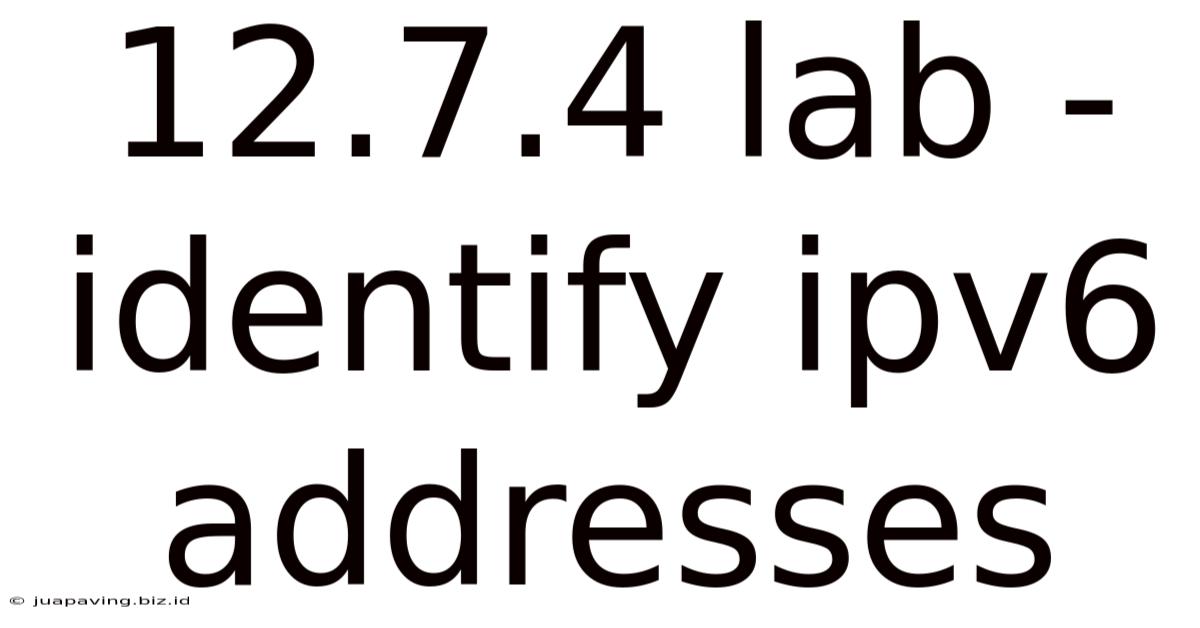
Table of Contents
12.7.4 Lab: Identify IPv6 Addresses – A Deep Dive
This comprehensive guide delves into the intricacies of Lab 12.7.4, focusing on the crucial skill of identifying IPv6 addresses. We'll move beyond simple identification to explore the underlying structure, address types, and practical applications of IPv6 in today's networking landscape. This in-depth analysis will equip you with the knowledge to confidently navigate the complexities of IPv6 addressing.
Understanding the Need for IPv6
Before we jump into the lab specifics, let's establish the context. The internet's explosive growth necessitated a move beyond the limitations of IPv4. IPv4's 32-bit addressing scheme offered a finite number of addresses, leading to the well-documented IPv4 address exhaustion. IPv6, with its 128-bit addressing scheme, provides an astronomically larger address space, solving the address scarcity problem for the foreseeable future. This shift represents a fundamental change in network infrastructure and requires a thorough understanding of IPv6 addressing concepts.
Decoding IPv6 Addresses: Structure and Notation
IPv6 addresses are represented using hexadecimal notation, consisting of eight groups of four hexadecimal digits separated by colons. For example: 2001:0db8:85a3:0000:0000:8a2e:0370:7334. This representation, while functional, can be cumbersome. To improve readability and efficiency, several shorthand notations are used:
Leading Zero Compression:
Leading zeros within each group can be omitted. The example above can be simplified to: 2001:db8:85a3:0:0:8a2e:370:7334.
Consecutive Zero Compression:
Multiple consecutive groups of zeros can be replaced with a single double colon (::). This significantly shortens the representation. Our example becomes: 2001:db8:85a3::8a2e:370:7334. Important Note: The double colon (::) can only be used once in an IPv6 address.
Key IPv6 Address Types:
Understanding the different types of IPv6 addresses is critical for proper network configuration and troubleshooting. Here are some of the most important categories:
Unicast Addresses:
Unicast addresses identify a single interface. This is the most common type of IPv6 address, similar to IPv4 addresses. They can be further categorized into:
-
Global Unicast Addresses: These addresses are globally routable on the internet. They are assigned by Internet Assigned Numbers Authority (IANA) and its Regional Internet Registries (RIRs). They typically begin with
2000::/3. -
Link-Local Addresses: These are automatically configured on an interface and are only valid on the local link (subnet). They always start with
fe80::. These addresses are crucial for neighbor discovery and autoconfiguration within a local network segment. -
Site-Local Addresses: While historically used, these addresses are largely deprecated in favor of unique local addresses (ULA).
-
Unique Local Addresses (ULA): These addresses are globally unique, but not routable on the public internet. They provide private addressing similar to IPv4's private address ranges. They start with
fc00::/7.
Multicast Addresses:
Multicast addresses allow sending a single packet to multiple recipients simultaneously. They are identified by a specific range of addresses and are used for various applications, including video conferencing and group communication.
Anycast Addresses:
Anycast addresses are assigned to multiple interfaces. A packet sent to an anycast address is delivered to the "closest" interface based on routing protocols. This is used for services like DNS servers, ensuring redundancy and high availability.
IPv6 Address Allocation and Configuration:
IPv6 addresses are assigned using different methods depending on the network environment:
-
Static Configuration: Administrators manually assign IPv6 addresses to interfaces, similar to static IPv4 configuration. This provides precise control over addressing.
-
SLAAC (Stateless Address Autoconfiguration): Hosts automatically configure their IPv6 addresses using router advertisements (RAs) from a router. This simplifies network administration, particularly in larger networks.
-
DHCPv6 (Dynamic Host Configuration Protocol for IPv6): Similar to DHCP for IPv4, DHCPv6 allows a server to assign IPv6 addresses, DNS server information, and other network parameters dynamically. This approach offers flexibility and centralized management.
Lab 12.7.4: Practical Application and Troubleshooting
Let's now focus on the specifics of Lab 12.7.4. The lab likely involves using various network commands and tools to identify IPv6 addresses on different devices and interfaces. Here's a breakdown of the potential tasks and troubleshooting steps:
-
Using
ipconfig(Windows) orifconfig(Linux/macOS): These commands are fundamental for displaying network interface information, including assigned IPv6 addresses. Pay close attention to the different address types (global unicast, link-local, etc.) shown in the output. -
Analyzing Router Advertisements (RAs): If SLAAC is used, examine the router advertisements to understand how hosts obtain their IPv6 addresses. Tools like
tcpdumpor Wireshark can capture and analyze these packets. -
Verifying DHCPv6 Assignments: If DHCPv6 is in use, check the DHCPv6 server's configuration and logs to verify address assignments. Examine the clients' DHCPv6 leases to ensure proper configuration.
-
Troubleshooting Connectivity Issues: If connectivity problems arise, carefully examine the IPv6 configuration on the affected devices. Check for correct address assignment, routing table entries, and firewall rules. Tools like
ping6andtraceroute6can help isolate connectivity issues. -
Identifying Address Conflicts: Address conflicts can lead to network instability. Thoroughly check for duplicate IPv6 addresses on the network. Tools and techniques for network scanning can be used to identify these conflicts.
Advanced Concepts and Considerations:
-
IPv6 Transition Mechanisms: Understanding how IPv6 coexists with IPv4 in transitional networks is critical. This includes techniques like tunneling and translation.
-
IPv6 Security: Implementing appropriate security measures for IPv6 networks is essential. This involves secure configuration of firewalls, routers, and other network devices.
-
IPv6 Routing Protocols: Familiarize yourself with IPv6 routing protocols, such as OSPFv3 and RIPng, to understand how routes are advertised and maintained in IPv6 networks.
-
Network Address Translation (NAT64): NAT64 allows IPv6-only networks to communicate with IPv4-only networks.
Conclusion: Mastering IPv6 Identification and Beyond
Lab 12.7.4 serves as a foundational step in mastering IPv6. By understanding the structure, types, and configuration methods of IPv6 addresses, you gain the essential skills needed to effectively manage and troubleshoot IPv6 networks. This guide provided a comprehensive overview, extending beyond the basic lab objectives to equip you with a deeper understanding of IPv6's role in modern networking. Remember that continuous learning and practical experience are key to becoming proficient in this evolving field. The transition to IPv6 is ongoing, and staying informed about the latest developments and best practices is crucial for any network professional. By mastering the intricacies of IPv6, you will be well-prepared to navigate the future of network technology. The information and troubleshooting steps discussed here provide a strong starting point for further exploration and practical application in diverse network environments. Remember to consult official documentation for specific commands and configurations related to your operating system and network devices.
Latest Posts
Latest Posts
-
4 2 Lab Cardinality And Targeted Data
May 25, 2025
-
Identify The Following Examples As Either Small N Or Large N Designs
May 25, 2025
-
Summary Of Hamlet Act 5 Scene 2
May 25, 2025
-
Romeo And Juliet Scene 2 Summary
May 25, 2025
-
Important Aspects Of Physical Security Include Which Of The Following
May 25, 2025
Related Post
Thank you for visiting our website which covers about 12.7.4 Lab - Identify Ipv6 Addresses . We hope the information provided has been useful to you. Feel free to contact us if you have any questions or need further assistance. See you next time and don't miss to bookmark.