When To Use Histogram Vs Bar Graph
Juapaving
May 10, 2025 · 6 min read
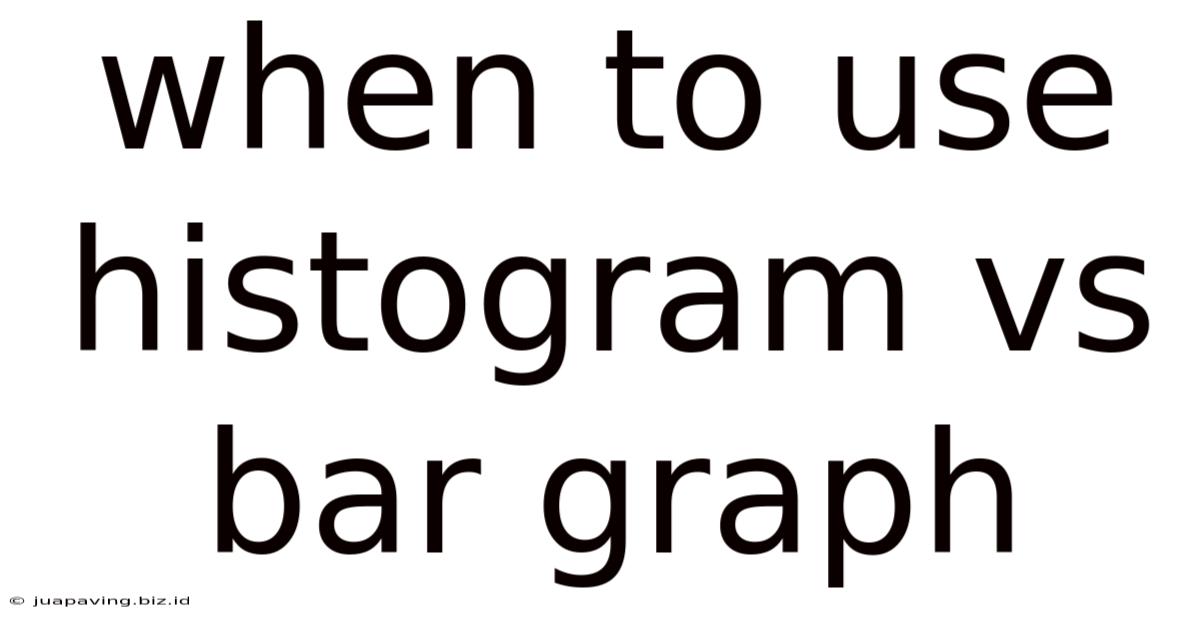
Table of Contents
When to Use a Histogram vs. Bar Graph: A Comprehensive Guide
Choosing between a histogram and a bar graph might seem straightforward, but understanding their subtle differences is crucial for effective data visualization. Both display data visually, but they cater to different data types and serve distinct purposes. This comprehensive guide will delve into the nuances of each chart type, explaining when to use a histogram versus a bar graph to ensure your data is presented clearly and accurately.
Understanding Histograms
A histogram is a graphical representation of the distribution of numerical data. It displays the frequency distribution of a continuous variable—data that can take on any value within a given range. Think of it as a visual summary of how your data is spread across different intervals or bins.
Key Characteristics of Histograms:
- Continuous Data: Histograms are designed specifically for continuous data. This means the data can take on any value within a range (e.g., height, weight, temperature). There are no gaps between the data points.
- Bins or Intervals: The horizontal axis is divided into bins or intervals of equal width. Each bin represents a range of values.
- Frequency: The vertical axis represents the frequency (or count) of data points falling within each bin. Taller bars indicate higher frequencies.
- No Gaps Between Bars: A key differentiator from bar graphs is the absence of gaps between the bars. This visually represents the continuous nature of the data.
- Shape Reveals Distribution: The overall shape of the histogram provides insights into the data's distribution (e.g., normal, skewed, bimodal).
When to Use a Histogram:
- Analyzing the distribution of continuous data: Histograms are ideal for visualizing the spread, central tendency, and skewness of continuous data. Are your data points clustered around a particular value? Is the distribution symmetrical or skewed? A histogram answers these questions.
- Identifying outliers: Outliers, or data points that significantly deviate from the rest, are easily spotted on a histogram as isolated bars.
- Comparing distributions: You can create and compare histograms of different datasets to analyze how their distributions differ.
- Understanding data variability: The width of the bars and their heights reveal information about data variability (how spread out the data is).
- Exploring the shape of the data: Histograms allow you to visually assess the overall shape of the data distribution, which can be crucial in many statistical analyses.
Understanding Bar Graphs
A bar graph, also known as a bar chart, displays categorical data using rectangular bars. The length of each bar is proportional to the value it represents. In essence, it compares different categories or groups.
Key Characteristics of Bar Graphs:
- Categorical Data: Bar graphs are designed for categorical data, which represents distinct groups or categories (e.g., colors, types of cars, countries). The data is discrete; it doesn't fall on a continuous scale.
- Discrete Categories: The horizontal axis displays distinct categories.
- Frequency or Value: The vertical axis represents the frequency (how many times each category appears) or a value associated with each category.
- Gaps Between Bars: Unlike histograms, bar graphs have clear gaps between the bars, visually separating the distinct categories.
- Comparing Categories: The primary purpose is to visually compare the values or frequencies across different categories.
When to Use a Bar Graph:
- Comparing categories: When you need to compare the frequencies or values of different categories, a bar graph excels. For example, showing the sales figures of various product lines.
- Presenting discrete data: When your data is composed of distinct, non-continuous categories, a bar graph is the appropriate choice. For instance, comparing the number of students in different majors.
- Illustrating proportions: Bar graphs can effectively display proportions or percentages of different categories within a whole. For instance, the market share of various brands.
- Showcasing simple comparisons: For straightforward comparisons, bar graphs are easy to understand and interpret.
- Highlighting differences: The visual separation of bars makes it easy to see the differences between categories.
Histogram vs. Bar Graph: A Detailed Comparison
The following table summarizes the key differences between histograms and bar graphs:
| Feature | Histogram | Bar Graph |
|---|---|---|
| Data Type | Continuous | Categorical |
| X-axis | Range of values (bins/intervals) | Distinct categories |
| Y-axis | Frequency (count) within each bin | Frequency or value associated with category |
| Gaps Between Bars | No gaps | Gaps between bars |
| Purpose | Show data distribution, identify outliers | Compare categories, show frequencies/values |
| Example | Distribution of student exam scores | Number of cars sold by different dealerships |
Common Mistakes and How to Avoid Them
Many users mistakenly interchange histograms and bar graphs, leading to misinterpretations. Here are some common mistakes:
- Using a bar graph for continuous data: If your data is continuous (e.g., heights), forcing it into a bar graph with discrete categories distorts the actual distribution. A histogram is essential here.
- Using a histogram for categorical data: Applying a histogram to categorical data like colors or brands is inappropriate, as it misrepresents the data's nature. A bar graph provides a clearer picture.
- Unequal bin widths in histograms: Using unequal bin widths in a histogram distorts the visual representation of the frequency distribution. Maintain consistent bin width for accurate portrayal.
- Lack of clear labels and titles: Always label the axes clearly, include units of measurement, and provide a descriptive title to ensure data clarity and understandability.
Beyond the Basics: Advanced Considerations
While the fundamental differences between histograms and bar graphs are crucial, there are advanced considerations to keep in mind:
- Density Histograms: For continuous data with varying bin widths, density histograms normalize the bar heights, providing a more accurate representation of the probability density function.
- Stacked Bar Graphs: Stacked bar graphs extend the basic bar graph by allowing comparison of multiple sub-categories within each main category.
- Grouped Bar Graphs: Similar to stacked bar graphs, but instead of stacking, bars for different sub-categories are grouped together side-by-side for easier comparison.
- Choosing the Right Bin Width: The selection of bin width significantly impacts the histogram's appearance. Too few bins can obscure important details, while too many can make the histogram appear overly granular and difficult to interpret. Experimentation and considering the data's characteristics are key.
Conclusion: Data Visualization Best Practices
Selecting the appropriate chart type—histogram or bar graph—is vital for accurate and effective data visualization. Understanding their differences, along with common pitfalls, will significantly improve your ability to present data clearly and facilitate insightful analysis. Remember to always prioritize clear labeling, accurate scaling, and a thoughtful choice of chart type to maximize the impact and understanding of your data visualizations. By following these guidelines, you can ensure your data communicates effectively and contributes to robust decision-making. Always consider your audience and the specific message you want to convey when selecting and crafting your visualization.
Latest Posts
Latest Posts
-
What Is The Unit Of Friction
May 10, 2025
-
Partial Derivative At A Point Calculator
May 10, 2025
-
Difference Between Rt Pcr And Qrt Pcr
May 10, 2025
-
What Is The Lcm Of 18 And 20
May 10, 2025
-
Is Diamond An Element Or A Compound
May 10, 2025
Related Post
Thank you for visiting our website which covers about When To Use Histogram Vs Bar Graph . We hope the information provided has been useful to you. Feel free to contact us if you have any questions or need further assistance. See you next time and don't miss to bookmark.