The Term Suid Stands For Which Of The Following
Juapaving
May 24, 2025 · 6 min read
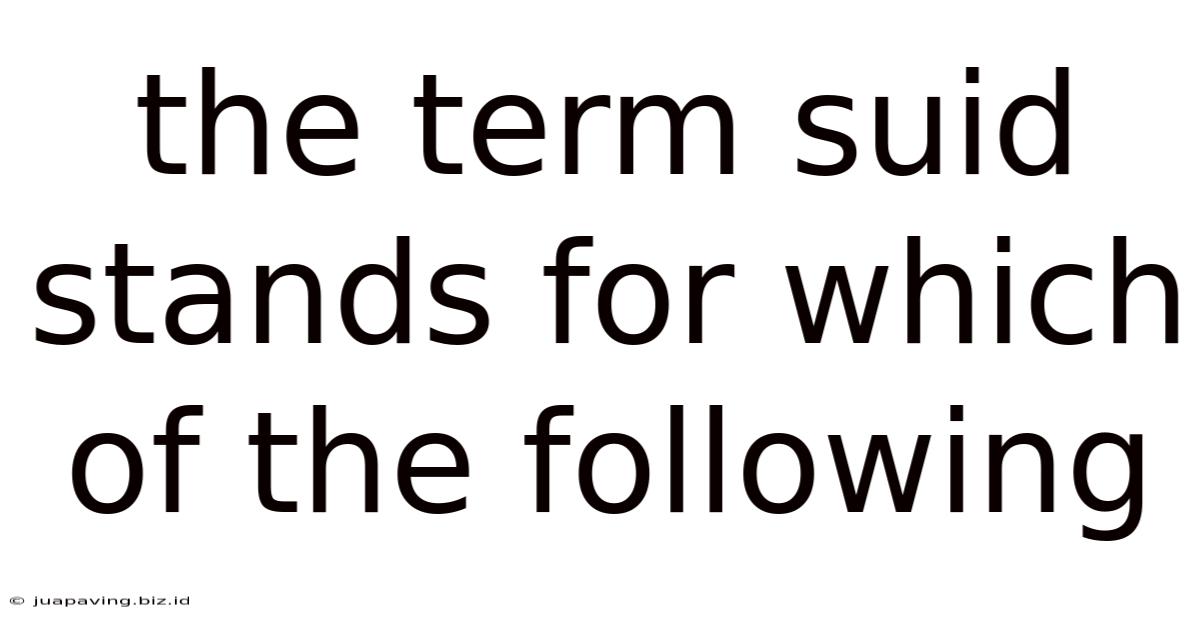
Table of Contents
Understanding the SUID Bit: A Deep Dive into Set User ID
The term "SUID" stands for Set User ID. It's a crucial security feature in Unix-like operating systems (like Linux, macOS, and BSD) that allows a program to run with the privileges of the owner of the program file, rather than the privileges of the user who executes it. This seemingly simple concept has profound implications for system security, both positive and negative. This comprehensive guide will explore SUID in detail, explaining its functionality, use cases, security risks, and how to effectively manage it.
What Does SUID Actually Do?
At its core, the SUID bit is a permission flag associated with executable files. When this bit is set, the operating system performs a privilege escalation during the execution of that file. Let's illustrate with an example:
Imagine a program /usr/bin/sudo (a simplified representation for illustrative purposes). This program needs elevated privileges to execute commands with root authority. If the SUID bit is set on /usr/bin/sudo, what happens is this:
- User Execution: A regular user, let's say "john," executes the
sudocommand. - Privilege Escalation: Despite "john" being a regular user, the operating system temporarily grants the
sudoprogram the privileges of the owner of thesudofile. This owner is typicallyroot. - Elevated Execution: The
sudoprogram now runs with root privileges, allowing it to perform actions that "john" normally couldn't. - Privilege Reversion: Once the
sudoprogram finishes execution, the privileges revert back to "john," the original user.
This temporary elevation of privileges is the essence of the SUID bit's functionality. It's a controlled mechanism for allowing regular users to access otherwise restricted resources or execute privileged commands.
Legitimate Uses of SUID
While SUID carries inherent security risks, it serves legitimate purposes in various system utilities and applications:
1. System Administration Tools
Many administrative tools leverage SUID to provide controlled access to powerful commands. Examples include:
sudo: Allows authorized users to execute commands with root privileges, without requiring them to log in as root directly. This is a cornerstone of secure system administration.passwd: The password changing utility typically runs with SUID to update user passwords in the system's password file, a file that requires root privileges to modify.chpasswd: Similar topasswd, this allows batch password changes, often used for managing user accounts.visudo: This editor specifically designed for editing the/etc/sudoersfile ensures that thesudoersfile maintains integrity and consistency, preventing accidental corruption.
2. Specialized Applications
Some applications require elevated privileges for specific functionalities, making SUID a necessary component:
- Network Services: Some network services might need SUID to bind to privileged ports (ports below 1024). However, careful consideration and robust security measures are crucial in these scenarios to avoid vulnerabilities.
- GUI Applications: Some graphical user interface (GUI) applications might need SUID for certain functionalities, such as accessing system resources or modifying specific system settings. Again, security is paramount in these cases.
- Security Programs: Ironically, some security tools, like tools for changing file permissions or performing certain security audits, might require SUID to perform their tasks effectively.
Security Risks Associated with SUID
The power of SUID comes with significant security implications. A vulnerability in a SUID program can be exploited to gain unauthorized access and control of the system:
1. Local Privilege Escalation
A major risk is local privilege escalation. If a malicious actor finds a vulnerability (such as a buffer overflow or a race condition) in a SUID program, they can exploit it to gain root privileges on the system, even without network access. This is a critical security concern.
2. Exploiting Vulnerabilities
Software bugs and vulnerabilities in SUID programs are extremely dangerous. Even minor flaws can be amplified by the elevated privileges, allowing an attacker to bypass security measures and take full control of the system.
3. Unnecessary SUID Bits
Many systems have SUID programs that are no longer needed. These remnants can become security liabilities if vulnerabilities are discovered in them. Regularly auditing SUID programs is crucial to mitigate this risk.
4. Malicious SUID Programs
A compromised system might contain malicious SUID programs planted by an attacker. These programs can perform harmful actions with root privileges, such as stealing data, installing backdoors, or disabling security features.
Best Practices for Managing SUID
Mitigating the risks associated with SUID requires a proactive approach:
1. Regular Security Audits
Conduct regular security audits to identify unnecessary or potentially vulnerable SUID programs. Tools can help automate this process, flagging suspicious programs for review.
2. Principle of Least Privilege
Only grant SUID privileges to programs that absolutely require them. Whenever possible, find alternative solutions that don't necessitate the use of SUID.
3. Secure Coding Practices
When developing programs that need SUID privileges, employ strict secure coding practices to minimize the risk of vulnerabilities. Input validation, memory management, and error handling are critical aspects of secure development.
4. Software Updates
Keep the operating system and all software packages up to date. Security updates often patch vulnerabilities in SUID programs, reducing the risk of exploitation.
5. Regular Scanning
Use security scanning tools to detect potentially vulnerable SUID programs. These tools can automatically identify programs with known vulnerabilities or suspicious characteristics.
6. Secure Deployment
When deploying SUID programs, take precautions to prevent unauthorized modification or replacement of the program files.
7. Monitoring and Logging
Monitor system logs for suspicious activities related to SUID program executions. Effective logging can help detect and respond to potential security breaches.
Identifying and Managing SUID Programs on Your System
Most Unix-like systems provide tools to identify and manage SUID programs. These typically involve commands like find combined with permission checks. A common approach is:
find / -perm -u=s -type f 2>/dev/null
This command searches the entire filesystem (/) for files (-type f) with the SUID bit set (-perm -u=s). 2>/dev/null redirects error messages (for inaccessible directories) to prevent clutter.
The output will list the paths to SUID programs. Carefully examine this list. Any unfamiliar or suspicious programs should be investigated further. If you find SUID programs that are not essential, consider removing the SUID bit using the chmod command (but proceed with extreme caution, as removing it may break legitimate functionality).
Conclusion
The SUID bit, while providing crucial functionality for many system tools, presents a significant security challenge. Understanding its purpose, risks, and effective management strategies is crucial for maintaining a secure system. By implementing secure coding practices, conducting regular security audits, and employing appropriate monitoring and logging, you can mitigate the risks associated with SUID and maintain a robust security posture. Remember that security is an ongoing process and requires vigilance and proactive management. Never underestimate the potential consequences of vulnerabilities in programs running with elevated privileges.
Latest Posts
Latest Posts
-
Chemical Equilibrium Le Chateliers Principle Lab Report
May 24, 2025
-
Brave New World Brave New World Revisited
May 24, 2025
-
Sally Hayes Catcher In The Rye
May 24, 2025
-
Chapter 9 Secret Life Of Bees Summary
May 24, 2025
-
Who Is Mrs Hurst In Pride And Prejudice
May 24, 2025
Related Post
Thank you for visiting our website which covers about The Term Suid Stands For Which Of The Following . We hope the information provided has been useful to you. Feel free to contact us if you have any questions or need further assistance. See you next time and don't miss to bookmark.