State Diagram Of Jk Flip Flop
Juapaving
May 13, 2025 · 7 min read
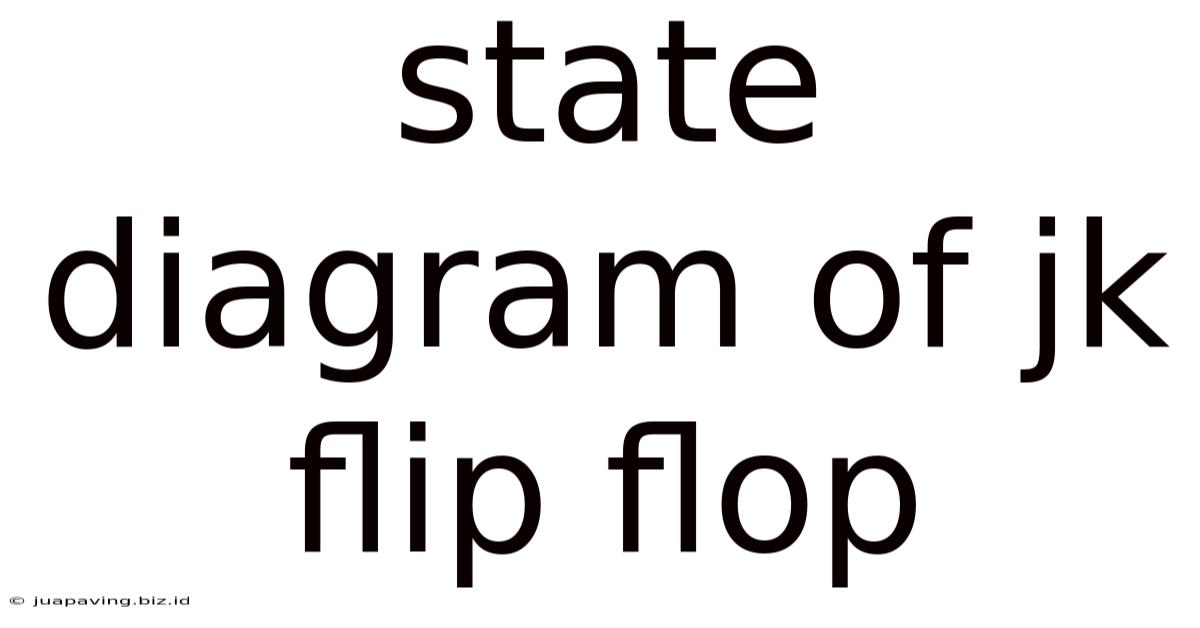
Table of Contents
State Diagram of JK Flip Flop: A Comprehensive Guide
The JK flip-flop, a fundamental building block in digital logic circuits, stands out for its versatility and ability to implement various sequential logic functions. Understanding its state diagram is crucial for designing and analyzing digital systems. This comprehensive guide delves deep into the JK flip-flop's state diagram, exploring its operation, functionalities, and applications. We'll cover everything from the basics to advanced concepts, ensuring a thorough understanding for both beginners and experienced engineers.
Understanding the JK Flip-Flop
Before diving into the state diagram, let's briefly review the JK flip-flop's functionality. Unlike the simpler SR flip-flop, the JK flip-flop eliminates the invalid state associated with S=1 and R=1. It achieves this by cleverly utilizing the current state of the flip-flop as part of its next state logic. The inputs J and K represent the "set" and "reset" signals, respectively.
- J = 1, K = 0: Sets the flip-flop output Q to 1 (Q<sup>+</sup> = 1).
- J = 0, K = 1: Resets the flip-flop output Q to 0 (Q<sup>+</sup> = 0).
- J = 1, K = 1: Toggles the flip-flop output Q (Q<sup>+</sup> = Q'). This means the output changes to its opposite state.
- J = 0, K = 0: Holds the flip-flop output Q in its current state (Q<sup>+</sup> = Q). The output remains unchanged.
This flexibility allows the JK flip-flop to perform a wider range of functions compared to other flip-flop types.
The State Diagram: A Visual Representation
The state diagram provides a powerful visual representation of the JK flip-flop's behavior. It shows all possible states of the flip-flop and the transitions between them based on the input values (J and K) and the clock signal (Clk). The diagram typically uses circles to represent the states (Q=0 and Q=1) and arrows to represent transitions between these states.
Constructing the State Diagram
Let's systematically construct the state diagram:
-
States: The JK flip-flop has two possible states: Q=0 and Q=1. These are represented by two circles in the diagram.
-
Transitions: For each combination of J and K inputs, we determine the next state (Q<sup>+</sup>) based on the rules outlined above.
-
J=0, K=0: If Q=0, the next state Q<sup>+</sup> remains 0. If Q=1, the next state Q<sup>+</sup> remains 1. This is represented by self-loops on both states in the diagram.
-
J=0, K=1: If Q=0, Q<sup>+</sup> remains 0. If Q=1, Q<sup>+</sup> becomes 0. This shows a transition from Q=1 to Q=0.
-
J=1, K=0: If Q=0, Q<sup>+</sup> becomes 1. If Q=1, Q<sup>+</sup> remains 1. This shows a transition from Q=0 to Q=1.
-
J=1, K=1: If Q=0, Q<sup>+</sup> becomes 1. If Q=1, Q<sup>+</sup> becomes 0. This shows transitions between Q=0 and Q=1.
-
-
Labeling Transitions: Each arrow representing a transition is labeled with the corresponding J and K input values that cause that transition. For example, an arrow from Q=0 to Q=1 would be labeled "J=1, K=0".
The resulting state diagram is a concise visual representation of all possible state transitions. It's a fundamental tool for understanding and predicting the JK flip-flop's behavior in any given sequence of inputs.
Detailed State Diagram Illustration
To illustrate, let's visualize the state diagram. Imagine two circles representing the states Q=0 and Q=1.
-
Circle 1 (Q=0):
- A self-loop labeled "J=0, K=0" indicates that if the current state is Q=0 and J=0, K=0, the next state remains Q=0.
- An arrow to Circle 2 (Q=1) labeled "J=1, K=0" indicates that if the current state is Q=0 and J=1, K=0, the next state becomes Q=1.
- Another arrow to Circle 2 (Q=1) labeled "J=1, K=1" indicates that if the current state is Q=0 and J=1, K=1, the next state becomes Q=1.
-
Circle 2 (Q=1):
- A self-loop labeled "J=0, K=0" indicates that if the current state is Q=1 and J=0, K=0, the next state remains Q=1.
- An arrow to Circle 1 (Q=0) labeled "J=0, K=1" indicates that if the current state is Q=1 and J=0, K=1, the next state becomes Q=0.
- Another arrow to Circle 1 (Q=0) labeled "J=1, K=1" indicates that if the current state is Q=1 and J=1, K=1, the next state becomes Q=0.
This detailed description allows for a clear mental picture of the state diagram, even without a physical diagram. Creating the actual diagram is a straightforward exercise based on this description.
Applications of the JK Flip-Flop and its State Diagram
The versatility of the JK flip-flop, directly reflected in its state diagram, leads to its widespread application in various digital systems. Some key applications include:
1. Counters:
JK flip-flops are fundamental components in building various types of counters, such as ripple counters, synchronous counters, and ring counters. By connecting multiple JK flip-flops and appropriately setting the J and K inputs, different counting sequences can be implemented. The state diagram is essential in designing and verifying the correct counting sequence. For example, a simple binary counter can be designed using a series of JK flip-flops, each toggling on a rising clock edge.
2. Shift Registers:
Shift registers are used to store and shift data. JK flip-flops can be interconnected to create shift registers, allowing data to be moved left or right. The state diagram helps analyze data flow and ensures the correct operation of the shift register. A common use case is in serial-to-parallel data conversion.
3. Sequence Generators:
The JK flip-flop's ability to toggle and hold states makes it ideal for generating specific sequences of outputs. By carefully designing the J and K inputs, we can create a system that generates a desired output sequence. The state diagram is crucial in defining and verifying the generated sequence. This is useful in applications like controlling timing sequences or generating control signals.
4. State Machines:
More complex systems, often involving multiple flip-flops, are often modeled as state machines. Each state in the state machine corresponds to a specific configuration of flip-flop outputs. Transitions between states are determined by the inputs and the clock signal. The JK flip-flop, along with its state diagram, is fundamental in the design and analysis of these state machines.
Advanced Concepts and Considerations
While the basic state diagram provides a solid foundation, several advanced concepts further enhance our understanding:
1. Edge-Triggered vs. Level-Triggered:
JK flip-flops can be either edge-triggered (responding to the rising or falling edge of the clock signal) or level-triggered (responding to a high or low clock signal level). The behavior, particularly during transitions, differs between these two types. The state diagram should clearly specify whether it represents an edge-triggered or level-triggered JK flip-flop.
2. Asynchronous Inputs:
Some JK flip-flop implementations include asynchronous inputs like preset (PRE) and clear (CLR) inputs. These inputs can override the normal J and K inputs, setting or resetting the flip-flop irrespective of the clock signal. Extending the state diagram to include these asynchronous inputs adds complexity, requiring additional states and transitions.
3. Timing Diagrams:
While the state diagram shows the logic behavior, timing diagrams provide a more detailed view of the signals' behavior over time. They help analyze setup and hold times, propagation delays, and other timing-related aspects crucial for proper circuit operation.
Conclusion: Mastering the JK Flip-Flop's State Diagram
The JK flip-flop's state diagram is an indispensable tool for understanding its operation, designing digital circuits, and analyzing their behavior. By understanding the fundamental principles and exploring the advanced concepts, you can leverage the JK flip-flop's versatility to build a wide array of digital systems. From simple counters to complex state machines, the state diagram serves as a fundamental roadmap, facilitating design, verification, and troubleshooting. Mastering the state diagram is essential for anyone working in the field of digital logic design. This comprehensive guide has provided a thorough foundation for your journey into the fascinating world of JK flip-flops and their state diagrams. Remember to practice drawing and analyzing state diagrams to solidify your understanding and build proficiency in digital logic design.
Latest Posts
Latest Posts
-
How Do You Make Calcium Carbonate
May 13, 2025
-
Labelled Diagram Of The Sperm Cell
May 13, 2025
-
What Is 14 16 As A Percent
May 13, 2025
-
Sodium Carbonate And Hydrochloric Acid Balanced Equation
May 13, 2025
-
Which Of The Following Is A Property Of Metals
May 13, 2025
Related Post
Thank you for visiting our website which covers about State Diagram Of Jk Flip Flop . We hope the information provided has been useful to you. Feel free to contact us if you have any questions or need further assistance. See you next time and don't miss to bookmark.