Scatter Plot Maker Line Of Best Fit
Juapaving
May 10, 2025 · 7 min read
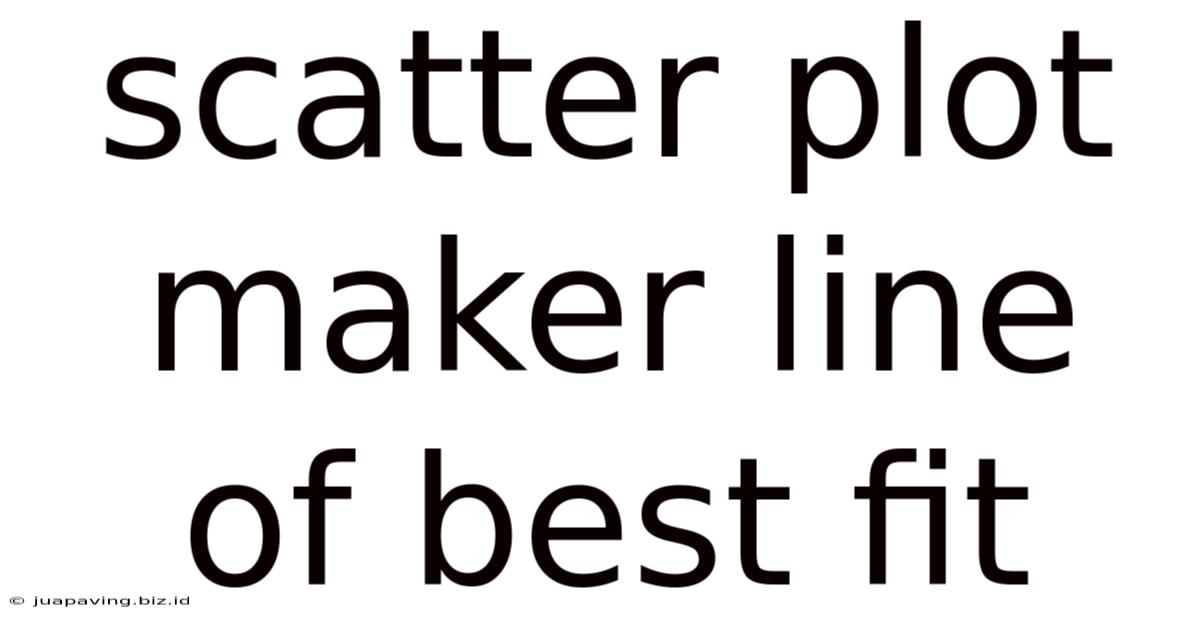
Table of Contents
Scatter Plot Maker with Line of Best Fit: A Comprehensive Guide
Scatter plots are powerful visualization tools used to display the relationship between two variables. They're incredibly versatile, finding applications across diverse fields like statistics, data science, finance, and more. But a scatter plot becomes even more informative when coupled with a line of best fit, also known as a regression line. This line helps us understand the trend or correlation between the data points and make predictions. This comprehensive guide will explore the creation of scatter plots, calculating the line of best fit, interpreting the results, and discuss the various tools available for this task.
Understanding Scatter Plots and Lines of Best Fit
A scatter plot is a graph that displays data points as dots on a two-dimensional plane. Each dot represents a pair of values, one for the x-axis (independent variable) and one for the y-axis (dependent variable). The position of the dot reflects the values of both variables. For example, you might use a scatter plot to show the relationship between hours of study and exam scores, where hours studied is the x-axis and exam score is the y-axis.
The line of best fit, or regression line, is a straight line drawn through the scatter plot that best represents the trend in the data. It aims to minimize the distance between the line and all the data points. This line is typically calculated using a method called linear regression, which aims to find the line that minimizes the sum of the squared differences between the observed values and the values predicted by the line. The equation of the line is usually expressed as:
y = mx + c
where:
- y is the dependent variable
- x is the independent variable
- m is the slope of the line (representing the rate of change of y with respect to x)
- c is the y-intercept (the value of y when x is 0)
Methods for Creating Scatter Plots and Finding the Line of Best Fit
There are numerous ways to create scatter plots and calculate the line of best fit. Let's explore some common approaches:
1. Manual Calculation (for smaller datasets)
For small datasets, it's possible to manually calculate the line of best fit using the following formulas:
- Calculate the mean of x (x̄) and the mean of y (ȳ): These are the average values of your x and y data points.
- Calculate the slope (m): This is done using the formula:
m = Σ[(xi - x̄)(yi - ȳ)] / Σ[(xi - x̄)²], where xi and yi represent individual data points. - Calculate the y-intercept (c): This is done using the formula:
c = ȳ - m * x̄
While this approach is educational and helps understand the underlying calculations, it becomes impractical for larger datasets.
2. Spreadsheet Software (e.g., Excel, Google Sheets)
Spreadsheet software provides user-friendly interfaces for creating scatter plots and calculating regression lines. In most spreadsheet programs:
- Enter your data: Input your x and y values into separate columns.
- Create a scatter plot: Select your data, then use the charting tools to generate a scatter plot.
- Add a trendline: Most spreadsheet programs allow you to add a trendline (line of best fit) directly to the chart. You can often choose to display the equation and R-squared value of the line.
The R-squared value indicates how well the line fits the data; a value closer to 1 suggests a better fit.
3. Statistical Software (e.g., R, SPSS, Python)
Statistical software packages like R, SPSS, and Python (with libraries like SciPy and Statsmodels) offer sophisticated tools for data analysis, including creating scatter plots and performing linear regression. These programs provide more advanced functionalities, such as handling larger datasets, performing statistical tests, and creating more complex regression models (e.g., polynomial regression).
Python Example (using matplotlib and numpy):
import matplotlib.pyplot as plt
import numpy as np
# Sample data
x = np.array([1, 2, 3, 4, 5])
y = np.array([2, 4, 5, 4, 5])
# Calculate the line of best fit
m, c = np.polyfit(x, y, 1)
# Plot the scatter plot and the line of best fit
plt.scatter(x, y)
plt.plot(x, m*x + c, color='red')
plt.xlabel("X-axis")
plt.ylabel("Y-axis")
plt.title("Scatter Plot with Line of Best Fit")
plt.show()
4. Online Scatter Plot Makers
Numerous websites offer free online scatter plot makers. These tools typically allow you to input your data, create the scatter plot, and automatically generate the line of best fit and relevant statistics. They often provide options to customize the chart's appearance. Many of these tools are intuitive and require minimal technical expertise.
Interpreting the Line of Best Fit
Once you have your scatter plot and line of best fit, you need to interpret the results:
- Slope (m): The slope indicates the direction and strength of the relationship. A positive slope suggests a positive correlation (as x increases, y increases), while a negative slope indicates a negative correlation (as x increases, y decreases). A steeper slope implies a stronger relationship.
- Y-intercept (c): The y-intercept is the value of y when x is 0. Its interpretation depends on the context of your data.
- R-squared (R²): This value represents the proportion of variance in the dependent variable (y) that is predictable from the independent variable (x). A higher R² value (closer to 1) indicates a stronger fit, meaning the line explains a larger portion of the data's variability.
Important Considerations:
- Correlation vs. Causation: A strong correlation between two variables doesn't necessarily imply causation. Other factors might be influencing the relationship.
- Outliers: Outliers (data points far from the rest of the data) can significantly affect the line of best fit. Consider investigating outliers to determine if they are errors or represent a genuine phenomenon.
- Linearity: Linear regression assumes a linear relationship between the variables. If the data shows a non-linear pattern (e.g., a curve), linear regression might not be the appropriate method. Consider using other regression techniques in such cases.
Applications of Scatter Plots and Lines of Best Fit
The applications of scatter plots with lines of best fit are vast and span various disciplines:
- Economics: Analyzing the relationship between inflation and unemployment (Phillips Curve).
- Finance: Modeling stock prices or predicting returns based on market indicators.
- Science: Studying the relationship between temperature and enzyme activity.
- Engineering: Assessing the correlation between material properties and performance.
- Healthcare: Investigating the relationship between lifestyle factors and disease risk.
By visualizing data and quantifying the relationship between variables, scatter plots with lines of best fit provide valuable insights for decision-making and prediction.
Choosing the Right Tool for Your Needs
The best tool for creating scatter plots and lines of best fit depends on your technical skills, dataset size, and analytical goals.
- Manual Calculation: Suitable for small datasets where understanding the underlying principles is important.
- Spreadsheet Software: Ideal for quick analysis of moderately sized datasets and requires minimal technical expertise.
- Statistical Software: Recommended for large datasets, complex analyses, and advanced statistical modeling.
- Online Scatter Plot Makers: Convenient for quick visualization and basic analysis of smaller datasets, requiring no software installation.
Conclusion
Scatter plots with lines of best fit are fundamental tools for exploring relationships between variables. The choice of method for creating these visualizations depends on your data, skills, and requirements. By understanding how to create, interpret, and apply these visualizations, you can gain valuable insights from your data and make more informed decisions. Remember that responsible interpretation, considering potential limitations and confounding variables, is crucial for drawing meaningful conclusions. Always examine your data for outliers and ensure that a linear model is appropriate for your data before drawing firm conclusions. With careful analysis and the appropriate tools, scatter plots can unlock powerful insights from your data.
Latest Posts
Latest Posts
-
The Parietal Cells Of Gastric Glands Secrete
May 10, 2025
-
What Is The Symbol Of Capacitor
May 10, 2025
-
Why Do Solids Have A Definite Shape And Volume
May 10, 2025
-
Why Is The Boiling Of Water A Physical Change
May 10, 2025
-
141 Inches Is How Many Feet
May 10, 2025
Related Post
Thank you for visiting our website which covers about Scatter Plot Maker Line Of Best Fit . We hope the information provided has been useful to you. Feel free to contact us if you have any questions or need further assistance. See you next time and don't miss to bookmark.