Packet Tracer Subnet An Ipv4 Network
Juapaving
May 25, 2025 · 6 min read
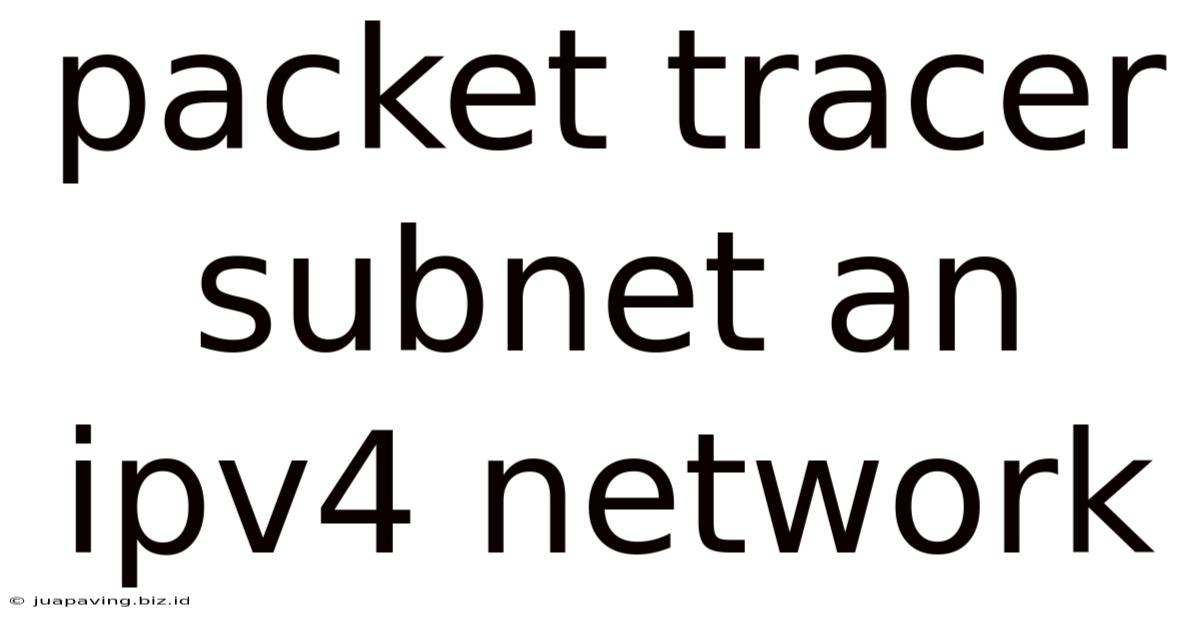
Table of Contents
Subnetting an IPv4 Network using Packet Tracer: A Comprehensive Guide
Subnetting is a crucial networking concept that allows you to divide a larger network (represented by an IP address and subnet mask) into smaller, more manageable subnetworks. This is essential for efficient network administration, improved security, and optimized resource allocation. This comprehensive guide will walk you through the process of subnetting an IPv4 network using Cisco Packet Tracer, a powerful network simulation tool. We'll cover the fundamental concepts, practical examples, and troubleshooting tips to solidify your understanding.
Understanding IPv4 Addressing and Subnetting
Before diving into Packet Tracer, let's review the basics of IPv4 addressing and subnetting.
IPv4 Addresses: The Foundation
An IPv4 address is a 32-bit numerical label assigned to each device connected to a computer network that uses the Internet Protocol Version 4 for communication. It's typically represented in dotted decimal notation (e.g., 192.168.1.100), where each of the four numbers represents an 8-bit octet.
Subnet Masks: Defining Network Boundaries
A subnet mask is a 32-bit binary number that helps identify the network portion and the host portion of an IPv4 address. It uses ones (1s) to represent the network portion and zeros (0s) to represent the host portion. For example, a subnet mask of 255.255.255.0 (or /24 in CIDR notation) means the first three octets define the network, and the last octet defines the host.
CIDR Notation: A Simplified Representation
Classless Inter-Domain Routing (CIDR) notation simplifies representing the subnet mask using a forward slash followed by the number of 1s in the subnet mask (e.g., /24). This makes it easier to understand and work with subnet masks.
Why Subnet?
Subnetting offers several key advantages:
- Improved Network Organization: Subnets break down large networks into smaller, more manageable units, simplifying administration and troubleshooting.
- Enhanced Security: Subnetting allows for better security by isolating different parts of the network. Access control lists (ACLs) can be applied to each subnet to restrict traffic flow.
- Efficient Resource Allocation: Subnets optimize IP address allocation, preventing IP address exhaustion and ensuring efficient use of available addresses.
- Scalability: Subnetting enables networks to scale easily as they grow, without requiring a complete network redesign.
Subnetting in Practice: A Step-by-Step Guide using Packet Tracer
Let's explore a practical example of subnetting using Packet Tracer. We'll start with a network with the IP address 192.168.1.0/24 and subnet it into smaller networks.
Step 1: Setting up the Network in Packet Tracer
- Create Devices: Add several routers and PCs to your Packet Tracer workspace.
- Connect Devices: Connect the devices using Ethernet cables.
- Assign IP Addresses (Initial Configuration): Initially, assign the PCs in a single subnet with IP addresses from the 192.168.1.0/24 range (excluding the network and broadcast addresses). For example:
- PC1: 192.168.1.10/24
- PC2: 192.168.1.20/24
- PC3: 192.168.1.30/24
Step 2: Determining Subnet Requirements
Let's say we need to divide the 192.168.1.0/24 network into three subnets:
- Subnet 1: For Accounting Department (requires at least 10 devices)
- Subnet 2: For Marketing Department (requires at least 20 devices)
- Subnet 3: For Sales Department (requires at least 5 devices)
Step 3: Calculating Subnet Masks and IP Ranges
To determine the appropriate subnet mask for each subnet, we need to calculate the number of bits required to accommodate the maximum number of devices in each subnet. Remember the formula: 2^n - 2 (where 'n' is the number of host bits).
- Subnet 1 (Accounting): Needs at least 10 devices, so we need
2^4 - 2 = 14addresses. This requires borrowing 4 bits from the host portion of the /24 network. The new subnet mask becomes /28 (24 + 4 = 28). - Subnet 2 (Marketing): Needs at least 20 devices, requiring
2^5 - 2 = 30addresses. We need to borrow 5 bits (24 + 5 = 29). The subnet mask becomes /29. - Subnet 3 (Sales): Needs at least 5 devices;
2^3 - 2 = 6is sufficient. We borrow 3 bits (24 + 3 = 27). The subnet mask becomes /27.
Now, let's calculate the IP address ranges for each subnet:
- Subnet 1 (/28): The first subnet will start at 192.168.1.0. The usable IP range is 192.168.1.1 - 192.168.1.14. The subnet mask is 255.255.255.240.
- Subnet 2 (/29): The second subnet begins at 192.168.1.16. The usable IP range is 192.168.1.17 - 192.168.1.30. The subnet mask is 255.255.255.248.
- Subnet 3 (/27): The third subnet starts at 192.168.1.32. The usable IP range is 192.168.1.33 - 192.168.1.62. The subnet mask is 255.255.255.224.
Step 4: Configuring Subnets in Packet Tracer
- Create Subinterfaces: Configure subinterfaces on the router to manage each subnet. Each subinterface will have a different IP address and subnet mask corresponding to each subnet.
- Assign IP Addresses to PCs: Assign IP addresses from the calculated ranges to the PCs in their respective departments. Ensure each PC's IP address is within the correct subnet range and uses the appropriate subnet mask.
- Verify Connectivity: Use the Packet Tracer's ping command to verify connectivity between devices within the same subnet. You should be able to ping between PCs in the same subnet but not across different subnets without proper routing.
Step 5: Routing Between Subnets
Since devices in different subnets are not directly connected, you need to configure routing between them using a router. This is done by configuring routing protocols (like RIP or OSPF) or static routes.
- Static Routing: This involves manually defining the routes between subnets on the router. It's simpler for small networks but becomes cumbersome as the network grows.
- Dynamic Routing: Protocols like RIP and OSPF automatically learn and update routing information. They are better suited for larger, more complex networks.
Troubleshooting Common Subnetting Issues
Even with careful planning, troubleshooting can be necessary. Here are some common issues and their solutions:
- Connectivity Problems: If devices in the same subnet cannot communicate, verify their IP addresses, subnet masks, and default gateways. Check cable connections in Packet Tracer as well.
- Incorrect Routing: If devices in different subnets cannot communicate, check router configuration. Verify that routes have been correctly defined (either statically or dynamically) on the router to allow traffic to traverse between subnets.
- IP Address Conflicts: Ensure no two devices have the same IP address. Packet Tracer will typically issue an error if there is an IP address conflict.
- Broadcast Storms: These occur when broadcast traffic overwhelms the network. Properly designed subnets and network segmentation can mitigate this issue.
- Subnet Mask Mismatch: Ensure consistent subnet masks are used across all devices within the same subnet.
Advanced Subnetting Techniques
- VLSM (Variable Length Subnet Masking): This technique allows you to use different subnet masks for different subnets, maximizing IP address utilization. This is particularly helpful for networks with varying numbers of devices in each subnet.
- Supernetting: This involves combining multiple smaller networks into a larger network to simplify routing and improve efficiency.
Conclusion
Subnetting is a fundamental networking concept that's crucial for building efficient, secure, and scalable networks. Using tools like Cisco Packet Tracer provides a safe and interactive environment to learn and practice subnetting skills before applying them to real-world networks. Understanding the concepts discussed in this guide – including IPv4 addressing, subnet masks, CIDR notation, subnet calculation, and practical implementation in Packet Tracer – lays a strong foundation for tackling more advanced network design and administration challenges. Remember to always carefully plan your subnet design, considering future growth and addressing potential scalability issues. The ability to efficiently subnet networks is a highly valuable skill for any network engineer.
Latest Posts
Latest Posts
-
Twelfth Night Act 3 Scene 4
May 26, 2025
-
Setting Of The Fall Of The House Of Usher
May 26, 2025
-
Act 3 Of A Raisin In The Sun
May 26, 2025
-
I Will Work Harder Animal Farm
May 26, 2025
-
Which Digit Is The Radius Closest To
May 26, 2025
Related Post
Thank you for visiting our website which covers about Packet Tracer Subnet An Ipv4 Network . We hope the information provided has been useful to you. Feel free to contact us if you have any questions or need further assistance. See you next time and don't miss to bookmark.