In Which Format Is Data Finally Stored In Computers
Juapaving
May 30, 2025 · 6 min read
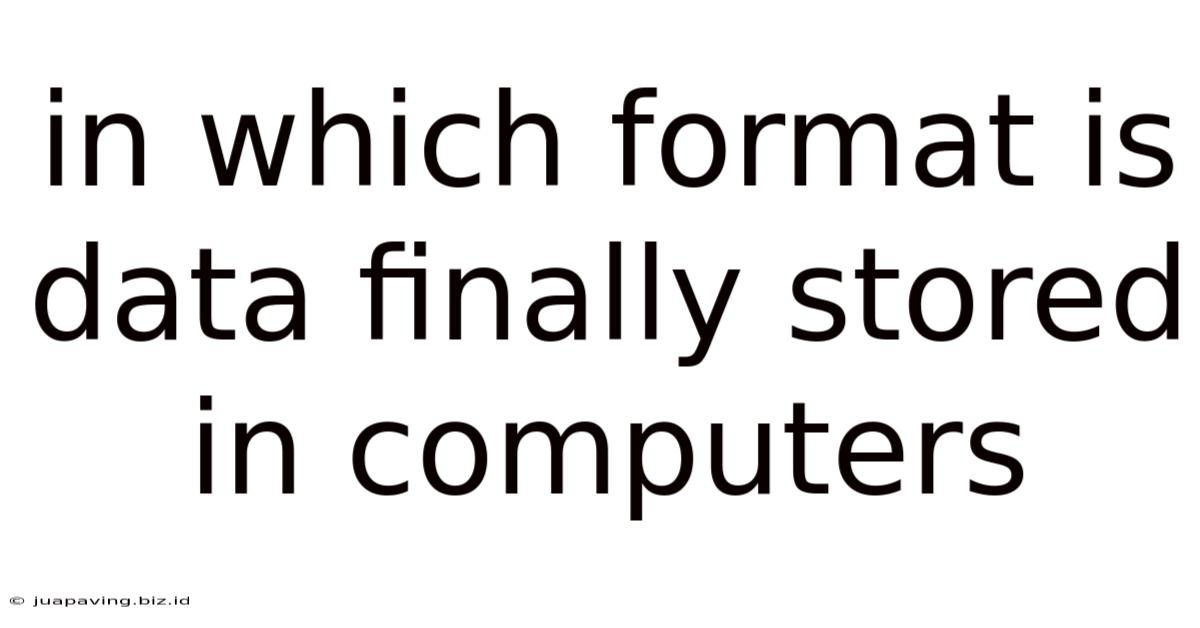
Table of Contents
In Which Format Is Data Finally Stored in Computers?
The question of how data is ultimately stored in computers is deceptively complex. It's not a simple matter of "ones and zeros," though that's a crucial part of the story. The journey from raw data to its persistent storage involves multiple layers of abstraction and encoding, each playing a vital role in ensuring data integrity, accessibility, and efficiency. This article delves into the intricacies of data storage, exploring the various formats and processes involved.
From Bits and Bytes to Files: The Building Blocks of Data Storage
At the most fundamental level, all data in a computer is represented as a series of bits, each capable of holding one of two values: 0 or 1. These bits are grouped into bytes, typically consisting of eight bits. Bytes, in turn, are the fundamental units used to represent characters, numbers, and other data elements. However, simply having bytes isn't enough; we need a way to organize and interpret them.
Encoding Schemes: Giving Meaning to Bits and Bytes
To give meaning to these raw bits and bytes, encoding schemes are employed. These schemes establish a standardized relationship between a sequence of bits and a particular character, number, or instruction. Some of the most common encoding schemes include:
-
ASCII (American Standard Code for Information Interchange): A relatively older encoding scheme that uses seven bits to represent 128 characters, including uppercase and lowercase letters, numbers, punctuation, and control characters. While limited, it remains relevant in certain contexts.
-
Unicode: A far more comprehensive encoding scheme that supports a vast range of characters from various languages and alphabets. It's the dominant encoding scheme used today, accommodating the globalized nature of digital communication. UTF-8 and UTF-16 are widely used Unicode encodings.
-
Binary: The most fundamental representation, directly using sequences of 0s and 1s to represent numbers and instructions. This is the language the CPU understands directly.
These encoding schemes translate human-readable data into a form that computers can understand and process. This translation is crucial for storing and retrieving information.
Data Structures: Organizing Data for Efficiency
Once data is encoded into bits and bytes, it needs to be organized for efficient storage and retrieval. This is where data structures come into play. Data structures are specific ways of organizing and storing data in a computer so that it can be used efficiently. Different data structures are suited for different tasks. Examples include:
-
Arrays: A simple linear structure where elements are accessed by their index (position). Suitable for storing homogeneous data.
-
Linked Lists: A dynamic structure where elements are linked together using pointers. Allows for efficient insertion and deletion of elements.
-
Trees: Hierarchical structures used to organize data in a tree-like fashion, enabling efficient searching and sorting. Examples include binary trees, B-trees, and more complex structures.
-
Graphs: Structures representing relationships between data elements. Useful for modeling networks and other complex relationships.
-
Hash Tables: Data structures that provide fast lookups using a hash function. Efficient for searching and retrieving specific data elements.
The choice of data structure depends heavily on the type of data being stored and the operations that will be performed on it. Choosing an appropriate structure is critical for optimizing performance.
File Systems: Organizing and Managing Files
Data structures organize data within individual files, but file systems manage the organization of files themselves on storage devices. File systems provide a hierarchical structure (directories and subdirectories) that allows users and applications to easily organize and access files. Examples of common file systems include:
-
NTFS (New Technology File System): The primary file system used in Windows operating systems. Known for its features like security permissions and journaling (recording changes for recovery).
-
ext4 (Fourth Extended File System): A widely used file system in Linux-based operating systems. Offers features like journaling and support for large files and partitions.
-
APFS (Apple File System): The modern file system used in macOS and iOS devices. Designed for flash storage and features like copy-on-write and encryption.
File systems handle tasks like allocating space on the storage device, tracking file locations, managing file metadata (attributes like name, size, and creation date), and ensuring data integrity. The efficiency and features of a file system significantly impact the overall performance of the system.
Storage Devices: The Physical Medium
Ultimately, all this encoded and structured data needs a physical medium for persistent storage. Different storage devices offer varying capacities, speeds, and other characteristics. These include:
-
Hard Disk Drives (HDDs): Traditional magnetic storage devices that use spinning platters and read/write heads. Offer high capacity at a relatively low cost, but slower access speeds compared to other technologies.
-
Solid State Drives (SSDs): Use flash memory to store data. Offer much faster read and write speeds than HDDs, but typically have lower capacity for the same price.
-
Optical Discs (CDs, DVDs, Blu-rays): Use lasers to read and write data on a disc. Relatively inexpensive for archival purposes, but slower and have lower capacity compared to HDDs and SSDs.
Database Management Systems (DBMS): Structured Data Storage
For large-scale data management, Database Management Systems (DBMS) are essential. DBMS provide a structured way to store, organize, and access vast amounts of data. They often employ sophisticated indexing and query languages (like SQL) for efficient data retrieval. Examples of DBMS include:
-
Relational Databases (e.g., MySQL, PostgreSQL, Oracle): Store data in tables with rows and columns, allowing for complex relationships between data elements.
-
NoSQL Databases (e.g., MongoDB, Cassandra): Provide flexible schemas and are better suited for handling large volumes of unstructured or semi-structured data.
DBMS play a critical role in applications requiring efficient data management, such as e-commerce platforms, social media networks, and financial institutions.
Data Compression: Saving Space and Bandwidth
To reduce storage space and improve transmission speeds, data compression techniques are often employed. These techniques reduce the size of data files without significant loss of information. Common compression methods include:
-
Lossless Compression: Methods that allow for perfect reconstruction of the original data after decompression. Examples include ZIP, gzip, and PNG.
-
Lossy Compression: Methods that discard some data during compression to achieve greater compression ratios. Examples include JPEG, MP3, and AAC.
The choice between lossless and lossy compression depends on the type of data and the acceptable level of information loss.
Virtualization and Cloud Storage: Abstractions of Storage
Modern computing increasingly relies on virtualization and cloud storage. Virtualization abstracts the physical hardware, allowing multiple virtual machines to share the same physical resources, including storage. Cloud storage provides remote data storage and access via the internet, often leveraging distributed systems and sophisticated data management techniques. This further adds layers of abstraction to the underlying storage mechanisms.
Conclusion: A Multi-Layered Approach to Data Storage
In conclusion, the ultimate format in which data is stored in computers is not a single, simple answer. It's a complex interplay of bits, bytes, encoding schemes, data structures, file systems, storage devices, database management systems, compression techniques, and increasingly, the abstractions offered by virtualization and cloud computing. Each layer plays a crucial role in ensuring the efficient and reliable storage, retrieval, and management of data in modern computer systems. Understanding these layers provides a deeper appreciation for the sophisticated architecture underlying the seemingly simple act of saving a file. The constant evolution of technology continues to refine these methods, driving improvements in speed, capacity, and security, continually shaping the future of data storage.
Latest Posts
Latest Posts
-
Consider The Following Hypothetical Scenario An Ancestral Species Of Duck
Jun 01, 2025
-
Which Is One Of The Four Classifications Of Fire Cause
Jun 01, 2025
-
Art Labeling Activity Blood Vessels Of The Lower Limb
Jun 01, 2025
-
What Is The True Solution To The Equation Below Mc023 1 Jpg
Jun 01, 2025
-
Administrative Management Is Concerned With Managing
Jun 01, 2025
Related Post
Thank you for visiting our website which covers about In Which Format Is Data Finally Stored In Computers . We hope the information provided has been useful to you. Feel free to contact us if you have any questions or need further assistance. See you next time and don't miss to bookmark.