How To Calculate Days Into Months
Juapaving
May 09, 2025 · 6 min read
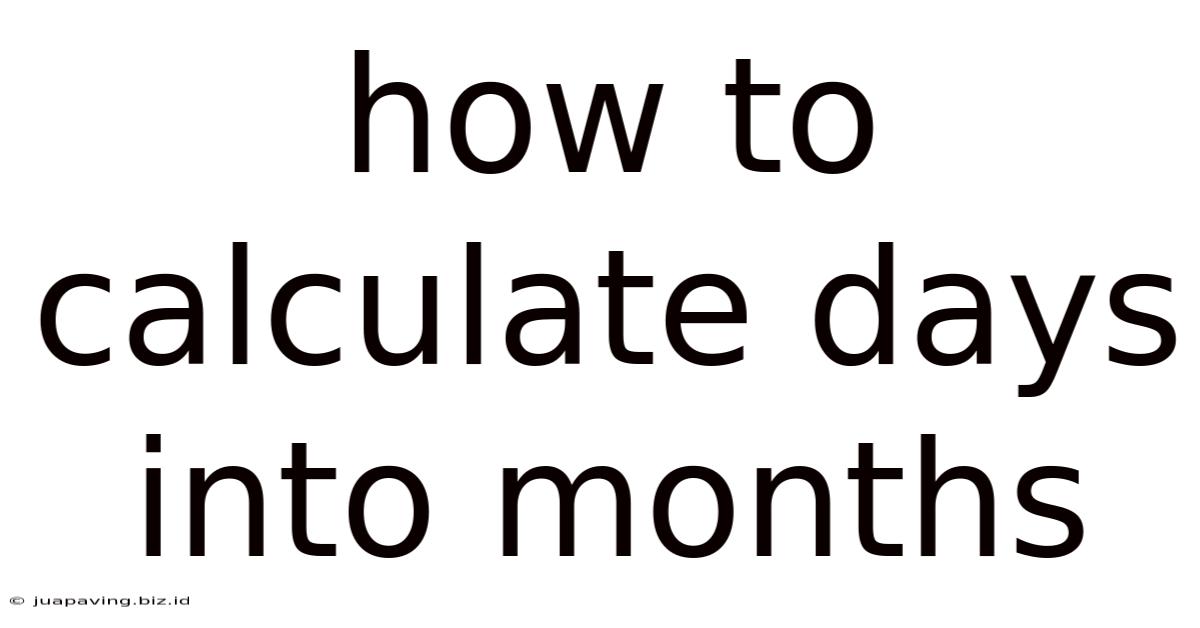
Table of Contents
How to Calculate Days into Months: A Comprehensive Guide
Converting days into months isn't as straightforward as a simple division. The challenge lies in the unequal length of months – some have 30 days, others 31, and February has 28 or 29. This guide provides various methods to tackle this calculation, from simple approximations to more precise techniques, catering to different needs and levels of accuracy.
Understanding the Challenges: Why Simple Division Isn't Enough
The most naive approach would be to divide the number of days by 30. While this offers a quick estimate, it's inherently inaccurate. This method ignores the varying lengths of months, leading to significant errors, especially for larger periods. For example, 90 days divided by 30 gives 3 months, but this could represent 2 months and 30 days or even 3 months minus a few days depending on the starting month.
The key takeaway here is: Accuracy demands a more nuanced approach than simple division.
Method 1: The Average Month Approach (for Rough Estimates)
If you need a quick, rough estimate and don't require pinpoint accuracy, using an average month length can suffice. The average length of a month is approximately 30.44 days (calculated by dividing the total number of days in a typical year by 12). This is a more precise average than simply using 30.
How to use it:
- Divide the total number of days by 30.44. This gives you an approximate number of months.
- Round the result to the nearest whole number. This provides a reasonable estimate, although it remains an approximation.
Example: Let's say you have 185 days. 185 days / 30.44 days/month ≈ 6.08 months. Rounding to the nearest whole number gives approximately 6 months.
Limitations: This method provides only an approximation. The error can increase significantly depending on the actual number of days. It's unsuitable for situations requiring high precision.
Method 2: The Calendar Method (for Precise Calculations)
This method is the most accurate and accounts for the varying lengths of months. It requires a calendar and a bit of manual calculation.
How to use it:
- Identify your starting date. This is the day from which you'll begin counting.
- Add the specified number of days to your starting date. This will determine your ending date.
- Calculate the months elapsed between the starting and ending dates. This involves manually counting the months passed.
- Determine the remaining days (if any). The difference between the total number of days and the days covered by whole months constitutes the remaining days.
Example: Let's say your starting date is January 1st, and you want to calculate the equivalent number of months for 100 days.
- Adding 100 days to January 1st brings you to April 10th.
- From January 1st to April 1st, there are 3 months.
- From April 1st to April 10th, there are 9 days.
Therefore, 100 days equals approximately 3 months and 9 days.
Limitations: This method is time-consuming, particularly for large numbers of days. It's not suitable for automated calculations or large-scale data processing.
Method 3: Using Spreadsheet Software (for Efficiency and Accuracy)
Spreadsheet software like Microsoft Excel or Google Sheets offers built-in functions to perform date calculations with great accuracy. These tools streamline the process and handle the complexities of varying month lengths automatically.
Using Excel/Google Sheets:
- Enter your starting date in a cell. Format the cell as a date.
- Use the
DATEADDfunction (or equivalent) to add the specified number of days. The syntax typically involves specifying the starting date, the unit of time ("d" for days), and the number of days to add. - Use other date functions to extract the month and day from the resulting date. You can then easily calculate the number of months and remaining days.
Example (Google Sheets):
Let's say cell A1 contains the starting date "1/1/2024". To add 100 days, use the formula =DATE(YEAR(A1),MONTH(A1),DAY(A1)+100) in cell B1. This will give you the ending date. Then you can use functions like MONTH(B1) to get the month and DAY(B1) to get the day. Subtracting the starting month from the ending month will provide the number of months.
Advantages: This method is efficient, accurate, and easily scalable for large datasets. It's ideal for situations requiring precise calculations and automation.
Limitations: Requires familiarity with spreadsheet software and its functions.
Method 4: Programming Solutions (for Automation and Complex Scenarios)
For complex scenarios or large-scale data processing, programming offers the most flexible and efficient solution. Programming languages like Python offer libraries that handle date and time calculations seamlessly.
Example (Python):
from datetime import date, timedelta
def days_to_months(start_date, num_days):
end_date = start_date + timedelta(days=num_days)
months = (end_date.year - start_date.year) * 12 + (end_date.month - start_date.month)
remaining_days = (end_date - date(end_date.year, end_date.month, 1)).days
return months, remaining_days
start_date = date(2024, 1, 1)
num_days = 100
months, remaining_days = days_to_months(start_date, num_days)
print(f"{num_days} days equals {months} months and {remaining_days} days")
Advantages: Offers unparalleled flexibility and scalability for complex calculations and large datasets. Allows for customization and integration with other systems.
Limitations: Requires programming skills.
Choosing the Right Method: A Practical Guide
The optimal method depends on your specific needs and resources:
- For quick, rough estimations: Use the average month approach.
- For precise calculations with small datasets: Use the calendar method.
- For efficient and accurate calculations with larger datasets: Use spreadsheet software.
- For automation, complex scenarios, and large-scale data processing: Use a programming solution.
Remember to always consider the desired level of accuracy when choosing a method. For critical applications, prioritize accuracy over speed and simplicity.
Beyond the Basics: Handling Leap Years and Irregularities
The calculations become slightly more complex when considering leap years. Leap years, occurring every four years (with some exceptions), add an extra day to February, affecting the overall calculation. Accurate calculations require accounting for these irregularities. Spreadsheet software and programming solutions automatically handle leap years, making them the preferred methods for precise results across multiple years.
Furthermore, variations in calendar systems across different cultures and regions further complicate the process. The Gregorian calendar, commonly used worldwide, is the standard for these calculations. If dealing with other calendar systems, specific conversions and adjustments may be necessary.
Conclusion: Mastering the Art of Day-to-Month Conversions
Converting days into months is a multifaceted calculation requiring a nuanced understanding of time's irregularities. This guide provides a variety of methods to cater to different needs, ranging from simple estimations to highly accurate and automated solutions. By selecting the appropriate method and considering potential complexities like leap years and differing calendar systems, you can accurately and efficiently transform days into their month equivalents. Choosing the right tool, be it a simple calculator, a spreadsheet, or a programming language, empowers you to effectively manage and interpret temporal data across diverse applications.
Latest Posts
Latest Posts
-
Darwins Finches Are An Example Of
May 09, 2025
-
What Is 14 Cm In Mm
May 09, 2025
-
What Is The Value Of S
May 09, 2025
-
The Most Common Gas In The Atmosphere Is
May 09, 2025
-
How Many Cubic Inches Are In 5 Cubic Feet
May 09, 2025
Related Post
Thank you for visiting our website which covers about How To Calculate Days Into Months . We hope the information provided has been useful to you. Feel free to contact us if you have any questions or need further assistance. See you next time and don't miss to bookmark.