How Many Bits Equal One Byte
Juapaving
May 11, 2025 · 5 min read
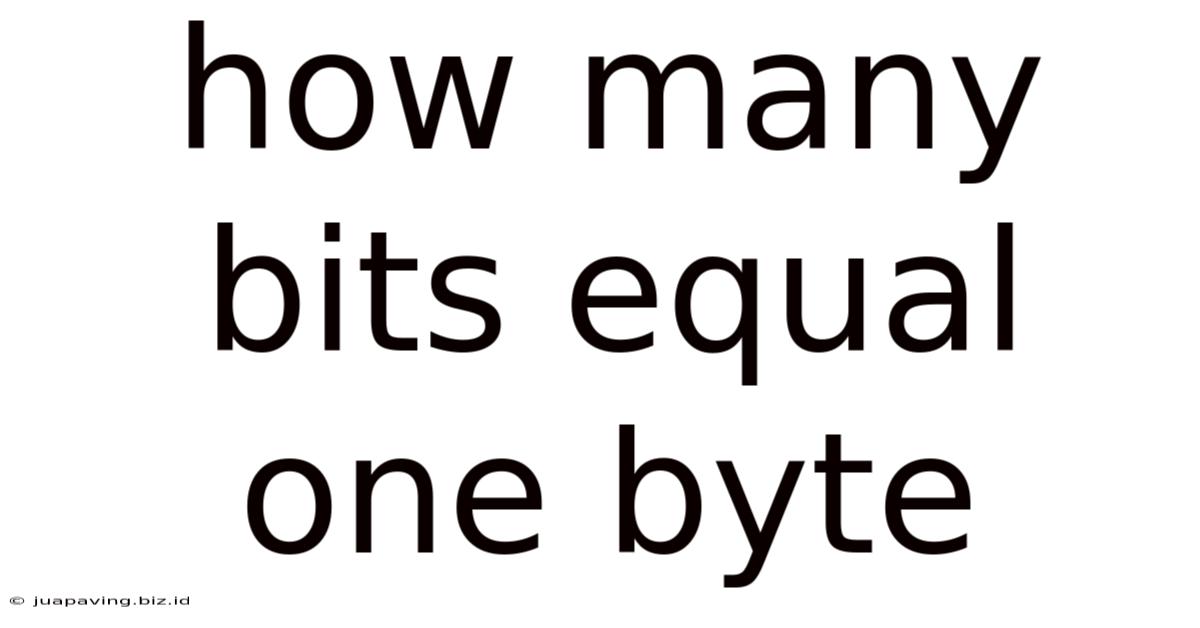
Table of Contents
How Many Bits Equal One Byte? Understanding Data Measurement in Computing
The fundamental building blocks of digital information are bits and bytes. Understanding their relationship is crucial for anyone working with computers, data storage, or networking. This comprehensive guide will delve deep into the question: How many bits equal one byte? We'll explore the answer, its implications, and related concepts to solidify your understanding of digital data measurement.
The Simple Answer: 8 Bits Equal 1 Byte
The straightforward answer is that eight bits make up one byte. This is a universally accepted standard in computing. This seemingly simple equation underpins the entire digital world, from the smallest microcontrollers to the largest supercomputers.
Why 8 Bits? A Historical Perspective
The choice of 8 bits to represent a byte wasn't arbitrary. Early computer architectures experimented with different byte sizes, but the 8-bit byte emerged as a practical compromise. It offered a good balance between:
- Data representation: 8 bits allowed for the representation of 256 different values (2<sup>8</sup> = 256), sufficient to represent a reasonable range of characters and control codes in early character sets.
- Hardware efficiency: 8 bits was a manageable size for processing and storage using the hardware technology available at the time. It wasn't too small to be inefficient, nor so large as to be overly complex or costly.
- Industry standardization: As more manufacturers adopted the 8-bit byte, it became a de facto standard, solidifying its position in computing.
While some older systems used different byte sizes, the 8-bit byte has become virtually ubiquitous across modern computing systems.
Diving Deeper: Bits and Bytes in Detail
To fully appreciate the significance of the 8-bit byte, let's examine bits and bytes individually.
Understanding Bits: The Smallest Unit
A bit (short for binary digit) is the most basic unit of digital information. It represents a single binary value: either 0 or 1. These 0s and 1s form the foundation of all digital data, representing everything from numbers and text to images and videos.
Think of a bit as a simple light switch: it's either on (1) or off (0). By combining multiple bits, we can represent a much wider range of information.
Bytes: Grouping Bits for Practicality
A byte, composed of eight bits, provides a more manageable unit for data representation and manipulation. While a single bit only allows for two distinct values, a byte can represent 256 different values (0-255). This increased capacity is essential for encoding:
- Characters: Character encoding schemes like ASCII and Unicode use bytes (or combinations of bytes) to represent letters, numbers, and symbols.
- Numbers: Bytes can represent integer values within a specific range, enabling numerical calculations within computer programs.
- Instructions: Computer instructions, which dictate the operations a computer performs, are often encoded as sequences of bytes.
- Colors: In image processing, bytes are used to represent color intensities in various color models (e.g., RGB).
Beyond Bytes: Larger Units of Data
As data sizes grow, we need larger units of measurement. Here's a common hierarchy:
- Kilobyte (KB): 1024 bytes (2<sup>10</sup> bytes)
- Megabyte (MB): 1024 kilobytes (2<sup>20</sup> bytes)
- Gigabyte (GB): 1024 megabytes (2<sup>30</sup> bytes)
- Terabyte (TB): 1024 gigabytes (2<sup>40</sup> bytes)
- Petabyte (PB): 1024 terabytes (2<sup>50</sup> bytes)
- Exabyte (EB): 1024 petabytes (2<sup>60</sup> bytes)
- Zettabyte (ZB): 1024 exabytes (2<sup>70</sup> bytes)
- Yottabyte (YB): 1024 zettabytes (2<sup>80</sup> bytes)
This hierarchy utilizes powers of two (1024) rather than powers of ten (1000) due to the binary nature of computing. While technically a kibibyte (KiB) equals 1024 bytes, kilobyte (KB) is more commonly used.
Practical Applications and Implications
The 8-bit byte and its relationship to bits have significant implications across various domains:
Data Storage
Hard drives, SSDs, and other storage devices specify their capacity in bytes, representing how much data they can store. Understanding the byte's size is crucial for choosing appropriate storage solutions based on your data needs.
Network Communication
Data transmitted over networks is also measured in bytes. Network speeds (bandwidth) are typically expressed in bits per second (bps) or bytes per second (Bps), signifying the rate at which data is transferred.
Programming
Programmers need a deep understanding of bits and bytes to effectively manage memory allocation, data structures, and efficient algorithms. Bit manipulation techniques are employed in various programming scenarios for optimized performance.
Image and Video Processing
Images and videos are composed of pixels, each often represented using multiple bytes to define its color and other attributes. The size of an image or video file directly correlates to the number of pixels and the amount of data per pixel (bits per pixel or bpp).
Cryptography
Cryptography relies heavily on bit manipulation for encryption and decryption. Understanding bitwise operations is essential for working with cryptographic algorithms and ensuring data security.
Common Misconceptions and Clarifications
Several misconceptions exist surrounding bits and bytes. Let's address some common ones:
- KB vs. KiB: While technically different (KB uses base-10, KiB uses base-2), the terms are often used interchangeably, leading to slight inaccuracies in capacity calculations.
- Data Transfer Rates: Be mindful of the difference between bps (bits per second) and Bps (bytes per second) when discussing network speeds. The conversion factor is 8 (8 bits = 1 byte).
- Bit Depth: In image and audio processing, bit depth refers to the number of bits used to represent each sample of data. A higher bit depth generally results in better quality but larger file sizes.
Conclusion: Mastering the Fundamentals
Understanding the relationship between bits and bytes—that eight bits equal one byte—is fundamental to comprehending digital information. This seemingly simple equation forms the basis of how computers store, process, and transmit data. By grasping this fundamental concept, and exploring its applications across various areas, you'll gain a much stronger foundation in the world of computing and digital technologies. From analyzing storage capacities to comprehending network speeds and even delving into the intricacies of programming, the knowledge of how bits and bytes interact is invaluable. Remember, the digital world is built upon these foundational elements, and understanding them empowers you to navigate and utilize it effectively.
Latest Posts
Latest Posts
-
Imagery In I Have A Dream
Jun 01, 2025
-
Which Story Event Best Illustrates Fridays Devotion To Crusoe
Jun 01, 2025
-
Cell Membrane Bubble Lab Answers Pdf
Jun 01, 2025
-
Blood Colloid Osmotic Pressure Is Largely Due To
Jun 01, 2025
-
Characters In 1984 By George Orwell
Jun 01, 2025
Related Post
Thank you for visiting our website which covers about How Many Bits Equal One Byte . We hope the information provided has been useful to you. Feel free to contact us if you have any questions or need further assistance. See you next time and don't miss to bookmark.