Four Major Components Of A Computer
Juapaving
May 29, 2025 · 7 min read
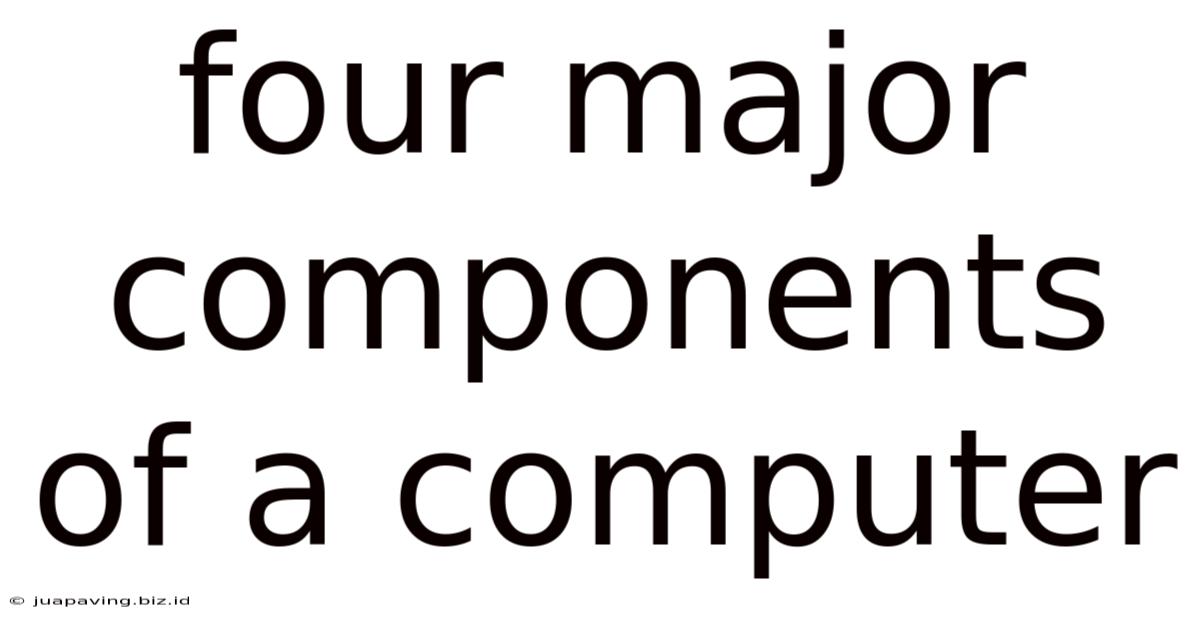
Table of Contents
Four Major Components of a Computer: A Deep Dive
Understanding the fundamental building blocks of a computer is crucial, whether you're a seasoned tech enthusiast or a curious newcomer. This comprehensive guide delves into the four major components of a computer: the Central Processing Unit (CPU), Memory (RAM), Storage, and Input/Output (I/O) Devices. We'll explore each component in detail, examining their functions, types, and how they work together to bring your digital world to life.
1. The Central Processing Unit (CPU): The Brain of the Operation
The CPU, often referred to as the processor or microprocessor, is the brain of your computer. It's the central processing unit that executes instructions and performs calculations. Think of it as the conductor of an orchestra, coordinating all the other components to perform their tasks seamlessly.
Understanding CPU Architecture:
The CPU's architecture is incredibly complex, but the core functionalities revolve around fetching instructions from memory, decoding them, and executing them. This process is often referred to as the fetch-decode-execute cycle.
- Fetch: The CPU retrieves an instruction from memory.
- Decode: The instruction is translated into a format the CPU understands.
- Execute: The CPU carries out the instruction, which might involve arithmetic operations, logical comparisons, or data movement.
Modern CPUs employ sophisticated techniques to enhance performance, such as:
- Pipelining: Overlapping the fetch, decode, and execute stages to process multiple instructions concurrently.
- Multi-core processing: Integrating multiple processing cores onto a single chip, enabling parallel processing of tasks.
- Caching: Utilizing small, fast memory caches to store frequently accessed data, reducing the time it takes to retrieve instructions and data from main memory.
Key CPU Specifications:
When choosing a CPU, several key specifications should be considered:
- Clock Speed: Measured in gigahertz (GHz), this represents the number of cycles the CPU can perform per second. Higher clock speeds generally indicate faster processing.
- Number of Cores: The number of independent processing units within the CPU. More cores allow for parallel processing of multiple tasks.
- Cache Size: The amount of fast memory integrated into the CPU. Larger cache sizes can improve performance.
- Instruction Set Architecture (ISA): The set of instructions the CPU understands. Different CPUs use different ISAs (e.g., x86, ARM).
Choosing the right CPU depends on your needs. For basic tasks like web browsing and email, a modest CPU is sufficient. For demanding applications like gaming or video editing, a high-performance CPU with multiple cores and a large cache is essential.
2. Memory (RAM): The Computer's Short-Term Memory
Random Access Memory (RAM) is the computer's short-term memory. It's a volatile type of memory, meaning that data stored in RAM is lost when the power is turned off. However, it's significantly faster than storage devices like hard drives or SSDs, making it crucial for running applications and storing data that the CPU needs to access quickly.
How RAM Works:
RAM works by storing data in individual memory cells, each with a unique address. The CPU can access any memory cell directly, hence the term "random access." When you open an application, the application's code and data are loaded into RAM, allowing the CPU to access them quickly. The more RAM your computer has, the more applications and data it can hold in memory simultaneously, leading to smoother and faster performance.
Types of RAM:
Several types of RAM exist, each with different specifications and performance characteristics. Some common types include:
- DDR4 and DDR5: These are the most prevalent types of RAM used in modern computers, offering high bandwidth and low latency. DDR5 generally offers faster speeds and improved efficiency compared to DDR4.
- LPDDR: Low-Power Double Data Rate RAM is used in mobile devices and other power-sensitive applications. It consumes less power than DDR RAM but offers lower performance.
The amount of RAM you need depends on your usage. For basic tasks, 8GB of RAM is usually sufficient. For more demanding tasks like gaming or video editing, 16GB or even 32GB of RAM might be necessary.
3. Storage: The Computer's Long-Term Memory
Storage devices provide long-term storage for your data, even when the computer is turned off. Unlike RAM, storage devices are non-volatile, meaning they retain data even without power. Storage devices come in various forms, each with its own advantages and disadvantages.
Types of Storage Devices:
- Hard Disk Drives (HDDs): HDDs are traditional storage devices that use spinning platters to store data. They are relatively inexpensive but slower than other storage options.
- Solid State Drives (SSDs): SSDs use flash memory to store data, offering much faster read and write speeds than HDDs. They are more expensive than HDDs but are becoming increasingly affordable.
- Optical Drives (CD/DVD/Blu-ray): These are used for reading and writing data to optical discs. They are less common now, with SSDs and HDDs being the preferred storage options.
- Cloud Storage: This refers to storing data on remote servers accessible via the internet. It offers flexibility and accessibility but requires an internet connection.
Choosing the right storage device depends on your needs and budget. SSDs are generally recommended for the operating system and frequently used applications due to their speed. HDDs can be used for storing large amounts of data at a lower cost.
4. Input/Output (I/O) Devices: The Interface Between You and the Computer
Input/Output (I/O) devices are the interfaces between you and the computer. Input devices allow you to provide information to the computer, while output devices display or present information from the computer.
Input Devices:
- Keyboard: Allows you to type text and input commands.
- Mouse: Used for pointing and clicking on the screen.
- Touchscreen: A display that allows direct interaction using your fingers.
- Microphone: Used for voice input and recording audio.
- Webcam: Captures video and images.
- Scanner: Digitizes physical documents and images.
- Game Controllers: Provide input for gaming.
Output Devices:
- Monitor: Displays visual information.
- Printer: Produces hard copies of documents and images.
- Speakers: Output audio.
- Headphones: Provide private audio output.
- Projector: Displays images on a larger screen.
The selection of I/O devices depends on your needs and preferences. A basic computer setup might only include a keyboard, mouse, and monitor. More advanced setups might include additional devices like a printer, webcam, or gaming controller.
The Interplay of Components: A Synergistic System
The four major components – CPU, RAM, Storage, and I/O devices – work together seamlessly to form a functional computer system. The CPU fetches instructions and data from RAM, performs calculations, and stores results back in RAM or on storage devices. I/O devices provide the interface for users to interact with the computer and for the computer to present information to the user.
For example, when you open a document, the operating system loads the document's data from the storage device into RAM. The CPU then fetches the data from RAM, processes it, and displays it on the monitor (an output device). When you save changes to the document, the CPU writes the updated data back to the storage device. This intricate interplay between the components ensures the smooth functioning of the computer system.
Conclusion: Understanding the Foundation of Computing
Understanding the four major components of a computer is essential for anyone who wants to use technology effectively. Whether you're building your own PC, troubleshooting issues, or simply trying to grasp the basics of computing, grasping the roles and functionalities of the CPU, RAM, storage, and I/O devices provides a strong foundation for further exploration. This knowledge empowers you to make informed decisions about hardware upgrades, software selection, and overall system performance, ultimately enhancing your computing experience. By recognizing how these components interact, you gain a deeper appreciation of the powerful and complex machines that shape our digital world.
Latest Posts
Latest Posts
-
Which Item From The Breakfast Menu Contains The Most Calories
May 30, 2025
-
How Do Telemachus Actions In Battle Compare To His Fathers
May 30, 2025
-
Which Statement About Temperament And Personality Is True
May 30, 2025
-
What Type Of Symmetry Does A Mollusk Have
May 30, 2025
-
Marks Apparent Favoritism Toward Amir Is Representative Of
May 30, 2025
Related Post
Thank you for visiting our website which covers about Four Major Components Of A Computer . We hope the information provided has been useful to you. Feel free to contact us if you have any questions or need further assistance. See you next time and don't miss to bookmark.