File System Versus Database Management System
Juapaving
May 11, 2025 · 6 min read
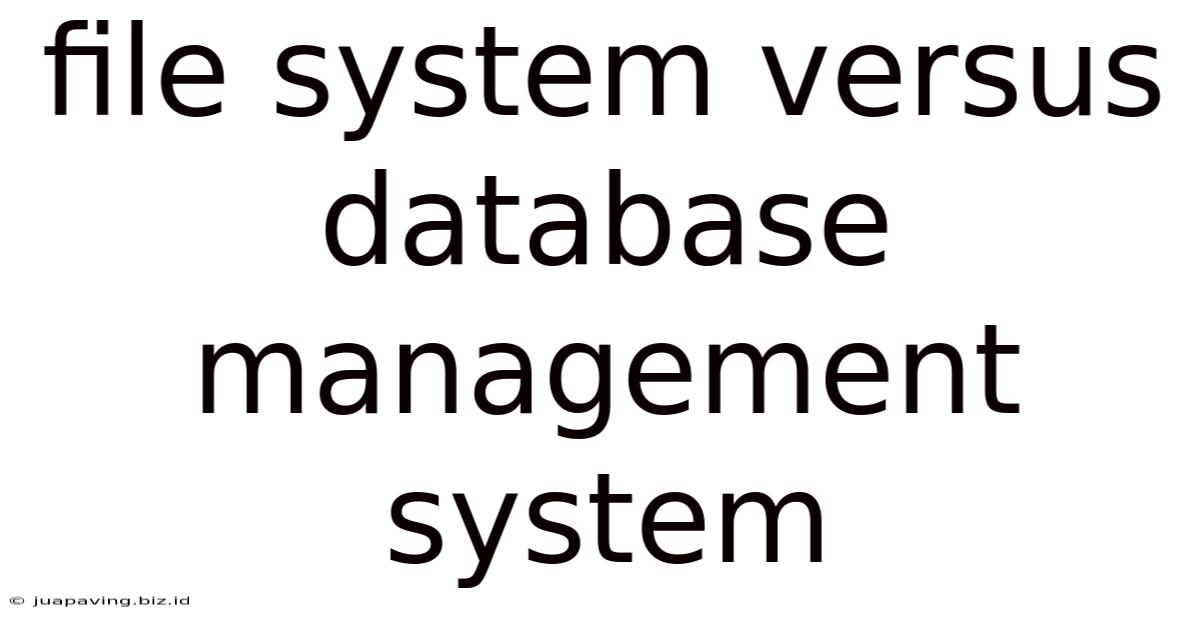
Table of Contents
File Systems vs. Database Management Systems: A Deep Dive
Choosing the right data storage solution is crucial for any application, and understanding the fundamental differences between file systems and database management systems (DBMS) is paramount. While both manage data, they do so with vastly different architectures, functionalities, and strengths. This comprehensive guide explores the key distinctions, helping you make informed decisions based on your specific needs.
What is a File System?
A file system is a method for storing and organizing files on a storage device, such as a hard drive or SSD. It's a fundamental component of any operating system, providing a hierarchical structure to manage data. Think of it as a filing cabinet for your digital world. Each file is stored as a discrete entity, with metadata like file name, size, creation date, and access permissions.
Key Characteristics of File Systems:
- Simple Structure: File systems typically use a hierarchical structure of directories and files, making navigation relatively straightforward.
- Data Integrity (Limited): While file systems offer some level of data integrity, it is primarily focused on ensuring that files are stored and retrieved correctly. There's limited built-in support for data consistency or transaction management.
- Limited Data Relationships: Files are independent entities. Establishing relationships between different data pieces requires external mechanisms, often through manual file naming conventions or external programs.
- Direct Access: Applications directly access files via their file paths.
- Scalability Challenges: Scaling a file system to handle massive amounts of data can be challenging, especially in terms of managing access and preventing conflicts.
- Search Capabilities: Searching within files relies on the operating system's built-in search functionality or specialized indexing tools. Complex searches across multiple files can be computationally expensive.
Common Examples of File Systems:
- NTFS (New Technology File System): Predominantly used in Windows operating systems.
- ext4 (Fourth Extended File System): A widely used file system in Linux distributions.
- APFS (Apple File System): Used in macOS and iOS devices.
- FAT32 (File Allocation Table 32): A legacy file system that is still supported by many systems.
What is a Database Management System (DBMS)?
A Database Management System (DBMS) is a software application designed for the efficient and reliable management of large volumes of structured data. Unlike file systems, DBMSes offer advanced features like data integrity, concurrency control, and sophisticated querying capabilities. They act as a central repository, enforcing data consistency and providing controlled access to data.
Key Characteristics of DBMSes:
- Structured Data: DBMSes excel at handling structured data, meaning data organized into tables with rows and columns. This structure enables efficient storage, retrieval, and manipulation.
- Data Integrity: DBMSes enforce data integrity through constraints like data types, unique keys, and foreign keys. This ensures data accuracy and consistency.
- Concurrency Control: DBMSes manage simultaneous access to data by multiple users, preventing conflicts and ensuring data consistency. This is achieved through mechanisms such as locking and transaction management.
- Data Relationships: DBMSes explicitly define relationships between different data elements, enabling complex queries and data analysis.
- ACID Properties: Many DBMSes adhere to ACID properties (Atomicity, Consistency, Isolation, Durability), ensuring reliable transaction processing.
- Scalability: Modern DBMSes are designed for scalability, handling massive datasets and high concurrency loads.
- Advanced Querying: DBMSes provide powerful query languages like SQL (Structured Query Language) for retrieving and manipulating data efficiently.
Common Examples of DBMSes:
- MySQL: An open-source relational database management system.
- PostgreSQL: A powerful open-source relational DBMS known for its extensibility and compliance with SQL standards.
- Oracle Database: A commercial relational DBMS known for its scalability and reliability.
- Microsoft SQL Server: A commercial relational DBMS integrated with the Microsoft ecosystem.
- MongoDB: A popular NoSQL document database.
- Cassandra: A highly scalable NoSQL wide-column store database.
Head-to-Head Comparison: File Systems vs. DBMSes
| Feature | File System | Database Management System (DBMS) |
|---|---|---|
| Data Structure | Unstructured or semi-structured | Structured (relational, NoSQL, etc.) |
| Data Integrity | Limited | High, enforced through constraints and transactions |
| Concurrency | Limited, potential for conflicts | Robust, managed through locking and transaction management |
| Data Relationships | Implicit or absent | Explicitly defined and managed |
| Data Access | Direct file access via paths | Through SQL or other database-specific APIs |
| Scalability | Challenges with very large datasets | Generally designed for scalability |
| Querying | Limited, often requiring external tools | Powerful query language (SQL, etc.) for efficient retrieval |
| Security | OS-level security, often relies on file permissions | Offers granular access control and authentication mechanisms |
| Transaction Management | Limited or absent | Robust transaction management (ACID properties often implemented) |
| Backup & Recovery | OS-level backup mechanisms | Integrated backup and recovery tools |
| Cost | Generally low cost | Can range from open-source (free) to very expensive commercial solutions |
When to Use a File System?
File systems are best suited for scenarios where:
- Data is unstructured or semi-structured: When data doesn't naturally fit into a relational model (e.g., images, videos, documents).
- Simple data storage is sufficient: When complex data relationships, transactions, or concurrency control are not critical requirements.
- Data volume is relatively small: For applications with limited data storage needs.
- Ease of use and simple implementation is prioritized: When quick setup and minimal administration are desired.
When to Use a DBMS?
Database management systems are ideal for applications requiring:
- Structured data: When data needs to be organized into tables with defined relationships.
- High data integrity: When data accuracy and consistency are critical.
- Concurrency control: When multiple users need to access and modify data simultaneously.
- Complex queries and data analysis: When efficient retrieval and manipulation of large datasets are required.
- Scalability and reliability: When the application needs to handle massive data volumes and high transaction loads.
- Data security and access control: When strict control over data access and security is needed.
File Systems and DBMSes: Coexistence and Integration
It's important to note that file systems and DBMSes are not mutually exclusive. Many applications effectively utilize both. For instance, a DBMS might store structured metadata about files stored in a file system. This allows for efficient searching and management of the unstructured data within the file system.
Choosing the Right Solution: A Practical Approach
The optimal choice between a file system and a DBMS depends on several factors:
- Nature of the data: Is it structured or unstructured?
- Data volume and growth: How much data will be stored, and how quickly will it grow?
- Concurrency requirements: Will multiple users access the data simultaneously?
- Data integrity requirements: How critical is data accuracy and consistency?
- Performance requirements: What are the performance expectations for data access and manipulation?
- Budget and resources: What are the financial and technical resources available?
Carefully considering these factors will guide you towards the most appropriate data storage solution for your application. For many modern applications, a hybrid approach, leveraging the strengths of both file systems and DBMSes, might prove to be the most effective strategy. Understanding the nuances of each technology empowers you to design robust and scalable data management solutions.
Latest Posts
Latest Posts
-
5 Letter Words With E In The 4th Position
May 11, 2025
-
How Many Cubic Feet Is 8 Quarts
May 11, 2025
-
Why Water Is A Renewable Resource
May 11, 2025
-
How To Calculate Run Rate In Cricket Match
May 11, 2025
-
A Comparison Of Two Numbers By Division
May 11, 2025
Related Post
Thank you for visiting our website which covers about File System Versus Database Management System . We hope the information provided has been useful to you. Feel free to contact us if you have any questions or need further assistance. See you next time and don't miss to bookmark.