Distinguish Between Application Software And System Software
Juapaving
May 12, 2025 · 6 min read
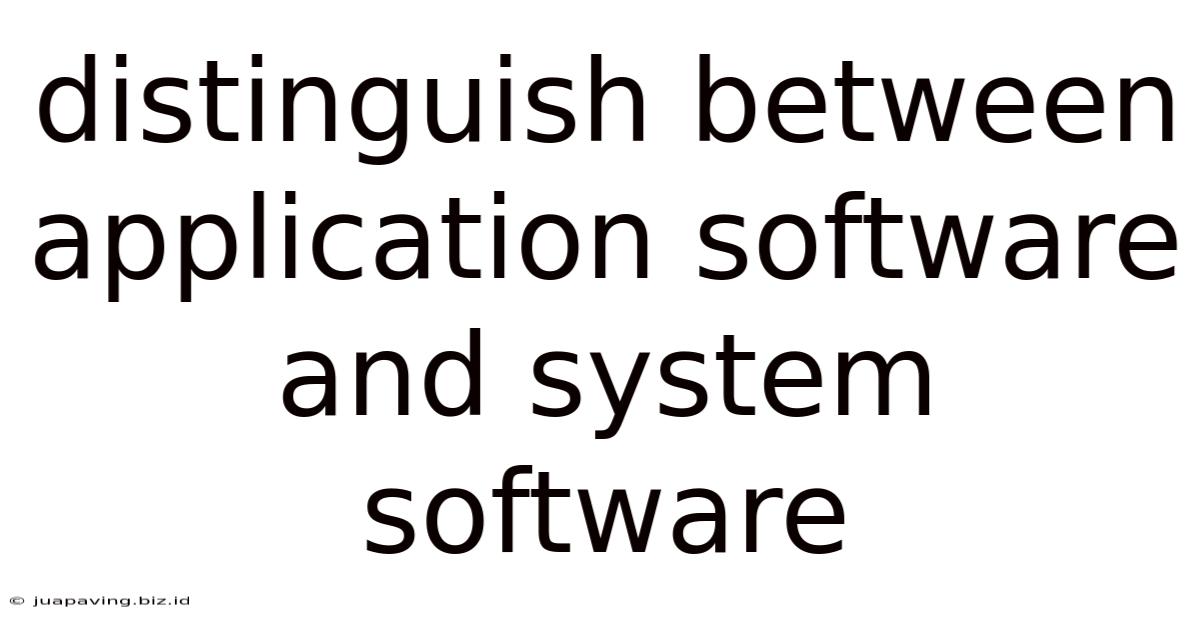
Table of Contents
Distinguishing Between Application Software and System Software: A Comprehensive Guide
Understanding the difference between application software and system software is fundamental to comprehending how computers operate. While both are crucial for a computer's functionality, they serve vastly different purposes and operate at different levels. This comprehensive guide will delve deep into their distinctions, exploring their functionalities, examples, and the crucial role each plays in the digital landscape.
What is Application Software?
Application software, often simply called "applications" or "apps," are programs designed to perform specific tasks for users. These programs are built on top of the underlying system software and interact with it to carry out their intended functions. They are the tools that users directly interact with to accomplish their goals, whether it's writing a document, editing a photo, playing a game, or browsing the internet.
Key Characteristics of Application Software:
- User-focused: Application software is designed with the end-user in mind, providing a user-friendly interface for ease of interaction.
- Task-specific: Each application focuses on a particular task or set of related tasks. A word processor is solely for text editing, while a photo editor focuses on image manipulation.
- Independent functionality: While relying on system software for core operations, applications can function independently and offer specific features without direct dependence on other applications.
- Variety and breadth: The spectrum of application software is incredibly wide, ranging from simple calculators to complex enterprise resource planning (ERP) systems.
- Direct user interaction: Users interact directly with the application's interface to achieve their objectives.
Examples of Application Software:
The sheer variety of application software is staggering. Here are some key categories and examples:
- Productivity Software: Word processors (Microsoft Word, Google Docs), spreadsheets (Microsoft Excel, Google Sheets), presentation software (Microsoft PowerPoint, Google Slides), email clients (Outlook, Thunderbird).
- Multimedia Software: Media players (VLC, Windows Media Player), video editors (Adobe Premiere Pro, Final Cut Pro), image editors (Adobe Photoshop, GIMP), audio editors (Audacity, GarageBand).
- Graphics and Design Software: Vector graphics editors (Adobe Illustrator, Inkscape), 3D modeling software (Blender, AutoCAD), CAD software (Autodesk Revit, SolidWorks).
- Web Browsers: Chrome, Firefox, Safari, Edge.
- Games: From simple mobile games to complex PC and console titles.
- Enterprise Software: Customer relationship management (CRM) systems (Salesforce, HubSpot), enterprise resource planning (ERP) systems (SAP, Oracle), accounting software (QuickBooks, Xero).
What is System Software?
System software acts as the intermediary between the user and the computer hardware. It manages and controls the hardware resources, providing a platform for application software to run. Unlike application software, it is not directly involved in performing user-specific tasks. Its primary purpose is to ensure the smooth and efficient functioning of the entire system.
Key Characteristics of System Software:
- Hardware-centric: System software interacts directly with the computer's hardware components (CPU, memory, storage, peripherals).
- Resource management: It manages and allocates system resources, ensuring that applications have access to what they need.
- Background processes: Most system software operates in the background, invisible to the end-user, managing essential functions.
- Low-level operations: It handles low-level tasks such as memory management, process scheduling, and input/output operations.
- Platform for applications: It creates a stable and reliable platform upon which application software can be built and executed.
Examples of System Software:
- Operating Systems (OS): The most critical piece of system software. Examples include Windows, macOS, Linux, Android, and iOS. The OS manages all hardware and software resources, providing a user interface and controlling the execution of applications.
- Device Drivers: Small programs that allow the OS to communicate with specific hardware devices (printers, scanners, graphics cards).
- Utilities: System tools that perform specific maintenance or management tasks, such as disk defragmenters, antivirus software, and backup utilities.
- Firmware: Low-level software embedded in hardware devices, often stored in ROM (Read-Only Memory). This software controls basic hardware functions.
- BIOS/UEFI: Basic Input/Output System (BIOS) or Unified Extensible Firmware Interface (UEFI) is firmware that initializes the hardware and loads the operating system.
Key Differences Between Application Software and System Software:
The table below summarizes the key distinctions between application and system software:
| Feature | Application Software | System Software |
|---|---|---|
| Purpose | Perform specific user tasks | Manage and control hardware, provide platform for apps |
| User Interaction | Direct interaction through user interface | Primarily background operation, minimal direct interaction |
| Functionality | Task-specific | System-wide |
| Hardware Dependency | Indirect, through the system software | Direct |
| Examples | Word processors, games, web browsers, spreadsheets | Operating systems, device drivers, utilities, BIOS |
| Development | Often uses higher-level programming languages | Frequently utilizes low-level programming languages |
| User Focus | Highly user-focused, designed for ease of use | Primarily focused on system stability and efficiency |
The Interdependence of Application and System Software:
While distinct in their functions, application and system software are deeply interdependent. Application software relies on system software for essential services such as:
- Resource allocation: The OS manages CPU time, memory, and storage, ensuring fair and efficient access for all running applications.
- Input/output operations: The OS handles communication with input devices (keyboard, mouse) and output devices (monitor, printer).
- File system access: The OS provides a structured way for applications to store and retrieve data on storage devices.
- Network connectivity: The OS manages network connections, allowing applications to access the internet or communicate with other computers.
Without a robust and functional system software layer, application software simply cannot operate effectively. Conversely, system software benefits from well-designed applications that utilize its capabilities efficiently.
The Evolution and Future of Application and System Software:
Both application and system software continue to evolve at a rapid pace. In recent years, we've seen the rise of:
- Cloud-based applications: Applications hosted on remote servers, accessible from various devices. This has blurred the lines somewhat, as cloud infrastructure relies on complex underlying system software.
- Mobile applications: The explosion of smartphones and tablets has driven innovation in mobile application development.
- Artificial intelligence (AI) integration: AI is increasingly integrated into both application and system software, improving efficiency, personalization, and automation.
- Open-source software: The increasing availability of open-source system and application software has fostered collaboration and innovation.
The future will likely see even greater integration between application and system software, with AI playing a key role in optimizing resource management and enhancing user experiences. The lines between these two categories may continue to blur as technology advances.
Conclusion:
Understanding the fundamental differences between application and system software is essential for anyone working with computers, from everyday users to software developers. While they serve distinct purposes, their interdependence is crucial for the smooth and efficient functioning of any computer system. As technology progresses, the relationship between these two types of software will undoubtedly continue to evolve, shaping the future of computing. This comprehensive overview provides a strong foundation for comprehending the intricacies of both, paving the way for deeper exploration and a more profound understanding of the digital world.
Latest Posts
Latest Posts
-
The Composition Of Heterogeneous Mixtures Is
May 12, 2025
-
What Is 1 75 In Fraction Form
May 12, 2025
-
How To Write A Check For 1350 00
May 12, 2025
-
Line Segment Example In Real Life
May 12, 2025
-
What Is The Lcm Of 15 And 30
May 12, 2025
Related Post
Thank you for visiting our website which covers about Distinguish Between Application Software And System Software . We hope the information provided has been useful to you. Feel free to contact us if you have any questions or need further assistance. See you next time and don't miss to bookmark.