Advanced Hardware Lab 7-1: Work With Ip Addresses And Subnets
Juapaving
May 24, 2025 · 6 min read
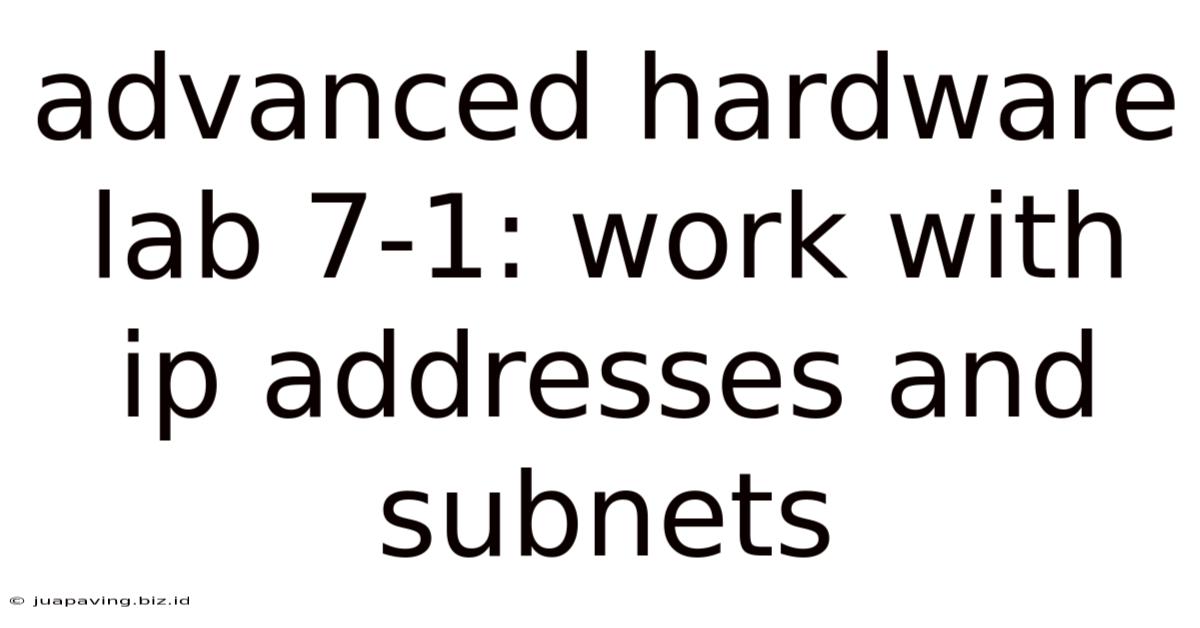
Table of Contents
Advanced Hardware Lab 7-1: Mastering IP Addresses and Subnets
This comprehensive guide delves into the intricacies of IP addresses and subnetting, a crucial aspect of networking. We'll move beyond the basics, exploring advanced concepts and practical applications relevant to Lab 7-1 of an advanced hardware course. This detailed explanation will equip you with the knowledge and skills to confidently work with IP addressing schemes in various network scenarios.
Understanding IP Addresses: The Foundation
An IP address (Internet Protocol address) is a numerical label assigned to each device connected to a computer network that uses the Internet Protocol for communication. It serves as a unique identifier, enabling devices to locate and communicate with each other across the network. The most common version in use today is IPv4, which utilizes a 32-bit address represented in dotted decimal notation (e.g., 192.168.1.100). Each of the four numbers is an 8-bit octet, ranging from 0 to 255.
IPv4 Address Classes: A Quick Overview
While less critical in modern subnetting with CIDR notation (explained below), understanding the historical IP address classes provides context:
- Class A: Starts with 0-127, provides a large number of network addresses but few host addresses per network. The first octet identifies the network address, the remaining three identify the host.
- Class B: Starts with 128-191, provides a moderate number of network and host addresses. The first two octets identify the network, and the last two identify the host.
- Class C: Starts with 192-223, provides a large number of networks but fewer host addresses per network. The first three octets identify the network, the last octet identifies the host.
- Class D: (Multicast addresses) Starts with 224-239, used for one-to-many communication.
- Class E: (Experimental use) Starts with 240-255, reserved for experimental purposes.
Private vs. Public IP Addresses
Public IP addresses are globally unique and routable on the internet. Every device connected to the internet requires a unique public IP address. Private IP addresses are used within private networks (like your home or office network) and are not routable on the public internet. They conserve public IP address space and enhance network security. The private IP address ranges are:
- 10.0.0.0 – 10.255.255.255
- 172.16.0.0 – 172.31.255.255
- 192.168.0.0 – 192.168.255.255
Subnetting: Dividing Networks for Efficiency
Subnetting is the process of dividing a larger network into smaller, logically separate subnetworks. This improves network efficiency, security, and scalability. It allows for better resource management and simplifies network administration. Before CIDR, this was done manually using the classful addressing scheme. However, Classless Inter-Domain Routing (CIDR) notation provides a more flexible and efficient method.
CIDR Notation: Understanding the /Subnet Mask
CIDR uses a slash followed by a number (e.g., /24) to indicate the subnet mask. This number represents the number of bits used for the network address. The remaining bits are used for host addresses. A /24 subnet mask means that the first 24 bits are used for the network address, leaving 8 bits (2<sup>8</sup> = 256) for host addresses (minus the network address and broadcast address, resulting in 254 usable host addresses).
Example: 192.168.1.0/24
- Network Address: 192.168.1.0
- Broadcast Address: 192.168.1.255
- Usable Host Addresses: 192.168.1.1 – 192.168.1.254
Calculating Subnets: A Step-by-Step Guide
Let's walk through a practical example: We need to subnet a /24 network (192.168.1.0/24) into four equal subnets.
-
Determine the number of bits needed: To divide a network into four subnets, we need two bits (2<sup>2</sup> = 4).
-
Adjust the subnet mask: Add the two bits to the existing subnet mask (/24): /24 + 2 bits = /26. The new subnet mask is 255.255.255.192 (11111111.11111111.11111111.11000000 in binary).
-
Calculate the subnet addresses:
- Subnet 1: 192.168.1.0/26
- Subnet 2: 192.168.1.64/26
- Subnet 3: 192.168.1.128/26
- Subnet 4: 192.168.1.192/26
-
Determine usable host addresses for each subnet: Each subnet will have 62 usable host addresses (2<sup>6</sup> - 2 = 62).
Advanced Subnetting Scenarios: Variable-Length Subnet Masking (VLSM)
Variable-Length Subnet Masking (VLSM) is a more efficient subnetting technique. Instead of creating equal-sized subnets, VLSM allows you to create subnets of different sizes based on the number of hosts required in each subnet. This minimizes wasted IP addresses.
Example: Let’s say you need the following:
- Subnet A: 30 hosts
- Subnet B: 100 hosts
- Subnet C: 50 hosts
You would carefully calculate the appropriate subnet masks for each subnet to efficiently allocate IP addresses while minimizing waste. This requires a deeper understanding of binary math and subnet calculations.
Practical Applications in Lab 7-1: Scenario-Based Learning
Lab 7-1 likely involves practical exercises applying these concepts. You'll probably be presented with scenarios requiring you to:
-
Design a network: Given a specific number of devices and their requirements, you need to plan a network with appropriate subnets and IP addressing. This might involve choosing a suitable network address and applying VLSM for optimal address allocation.
-
Troubleshoot network connectivity: Identify connectivity problems by analyzing IP addresses and subnet masks. This could involve checking for incorrect IP address configurations, subnet conflicts, or routing issues.
-
Configure network devices: Set the correct IP address, subnet mask, and default gateway on network devices (routers, switches, PCs). This ensures seamless communication within and between subnets.
-
Implement network security: Subnetting plays a vital role in security by segmenting the network. By separating sensitive areas of the network into their own subnets, access can be restricted, thus enhancing security.
Beyond the Lab: Real-World Implications
Understanding IP addresses and subnetting is paramount in numerous real-world scenarios:
-
Network Administration: Network administrators heavily rely on these skills for planning, configuring, and maintaining networks of all sizes.
-
Cybersecurity: Effective subnetting enhances network security by segmenting sensitive network areas.
-
Cloud Computing: Managing cloud resources often involves configuring virtual networks and subnets.
-
Internet of Things (IoT): The increasing number of IoT devices necessitates efficient IP address management and subnetting.
Troubleshooting Common IP Address and Subnet Issues
Addressing network connectivity problems often involves carefully checking IP address configuration. Here are some common issues and troubleshooting steps:
-
IP Address Conflicts: Two devices on the same network cannot have the same IP address. Check your DHCP server settings or manually assigned IP addresses.
-
Incorrect Subnet Mask: An incorrect subnet mask will lead to communication failures. Double-check the subnet mask against the network address.
-
Default Gateway Issues: If the default gateway is incorrectly configured, devices won't be able to communicate outside their subnet.
-
Routing Problems: If devices cannot communicate across subnets, there might be a problem with the router's routing table.
Conclusion: Mastering the Fundamentals for Future Success
Thoroughly understanding IP addresses and subnetting is fundamental to networking. This detailed guide, coupled with the practical exercises in Lab 7-1, should provide you with a solid foundation. Mastering these concepts will be invaluable as you progress in your networking studies and career. Remember to practice consistently, work through different scenarios, and don't hesitate to consult additional resources to solidify your understanding. This knowledge is the cornerstone of a successful career in networking and cybersecurity. By mastering these concepts, you lay the groundwork for more advanced networking topics.
Latest Posts
Latest Posts
-
Label The Graph For This Perfectly Competitive Cherry Producer
May 24, 2025
-
On January 1 Lumia Companys Liabilities
May 24, 2025
-
Chapter 3 Of All Quiet On The Western Front
May 24, 2025
-
Mrs Johnson In A Raisin In The Sun
May 24, 2025
-
Genetic Engineering Gizmo Answer Key Pdf
May 24, 2025
Related Post
Thank you for visiting our website which covers about Advanced Hardware Lab 7-1: Work With Ip Addresses And Subnets . We hope the information provided has been useful to you. Feel free to contact us if you have any questions or need further assistance. See you next time and don't miss to bookmark.